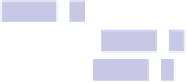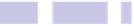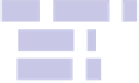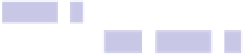Information Technology Reference
In-Depth Information
Currency
The dollar sign is typed by hitting
SHIFT
+
4
, as marked on the key. Here's how
to type other common currency symbols:
• Cent (¢):
OPTION
+
4
• Pound sterling (£):
OPTION
+
3
• Japanese Yen (¥):
OPTION
+
Y
• Euro (€):
SHIFT
+
OPTION
+
2
.
Dashes and Ellipses
To type an en dash, hit
OPTION
+
-
(hyphen). To insert the longer em dash, hit
SHIFT
+
OPTION
+
-
(hyphen).
To type an ellipsis character, that is, three periods in a row that indicate an
omission, hit
OPTION
+
;
.
Math Symbols
Many mathematical symbols are easily accessible via marked keys (to insert
a less-than symbol, for example, hit
SHIFT
+). However, to insert other mathe-
matical symbols, you'll need to hit the following key combos:
• Approximately (≈):
OPTION
+
X
• Degree (°):
SHIFT
+
OPTION
+
8
• Division (÷):
OPTION
+
/
• Infinity (∞):
OPTION
+
5
• Less than or equal to (≤) and greater than or equal to (≥):
OPTION
+
,
and
OPTION
+, respectively.
• Not equals (≠):
OPTION
+
=
• Pi (π):
OPTION
+
P
.
• Plus/minus (±):
SHIFT
+
OPTION
+
=
• Square root (√):
OPTION
+
V
• Sum (∑):
OPTION
+
W
Trademark
OPTION
+
2
will produce the trademark symbol (™). Typing
TM
followed by a space
will do the same thing in most apps.
OPTION
+
R
inserts the registered trademark
symbol (®). Typing
(R)
will also insert the symbol within most apps.