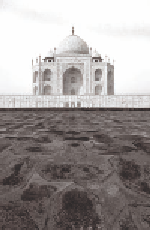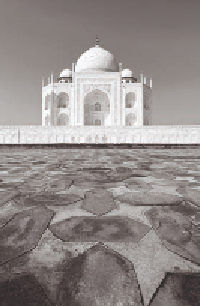Graphics Programs Reference
In-Depth Information
2.
Open the Channels panel and observe the Red, Green, and Blue chan-
nels. Choose Image a Mode a CMYK Color. Select each of the chan-
nels one at a time (see Figure 3.14). The blue sky is carried mostly on
the Cyan channel and a little on the Magenta channel where the pix-
els appear darker. There is very little yellow in the sky and that is why
the sky appears white on the Yellow channel. The pavement is carried
mostly in the Magenta and Yellow channels. Press Cmd+2 to select
the CMYK composite channel.
FIGURe 3.14
Cyan, Magenta, Yellow, and Black channels shown from left
to right
3.
Choose Image a Mode a Lab Color. Select the channels one at a
time (see Figure 3.15). The image detail is carried in the Lightness
channel while color information is stored using a combination of the
a and b channels.
FIGURe 3.15
Lightness, a, and b channels of Lab color shown left to right