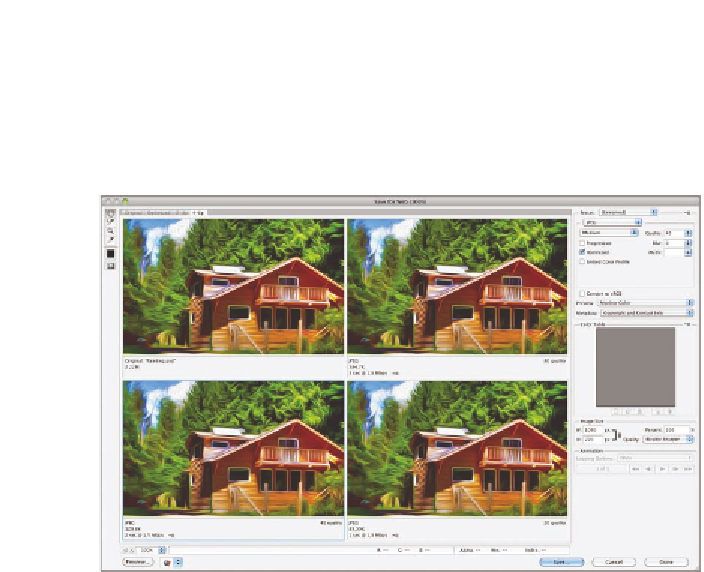Graphics Programs Reference
In-Depth Information
6.
You can probably reduce the file size even more while still maintain-
ing an acceptable level of quality. Select the 4-Up tab in the Save For
Web dialog box. You'll see four previews: the original and JPEGs of
varying quality levels, including 80, 40, and 20 (see Figure 16.9).
FIGURe 16.9
Previewing four quality levels at once
7.
Select the 40 Quality preview, which seems acceptable. Its file size is
only 128 KB. You can make the file smaller by reducing the number
of pixels (making the image smaller). Type
600
in the Width text box
in the Image Size section (see Figure 16.10) and press the Tab key.
The image is immediately reduced in size. Select the Optimized tab.
The file size is down to a 49 KB, a mere 2 percent of the original file
size while still maintaining an acceptable quality for the Web. Click
Save and save the output at
Painting.jpg
.
FIGURe 16.10
Reducing image size
in the Save For Web dialog box
You can create a Web Photo Gallery of your images using Adobe
Bridge in the Output module by selecting the desired images, template,
and style in the Web Gallery window.