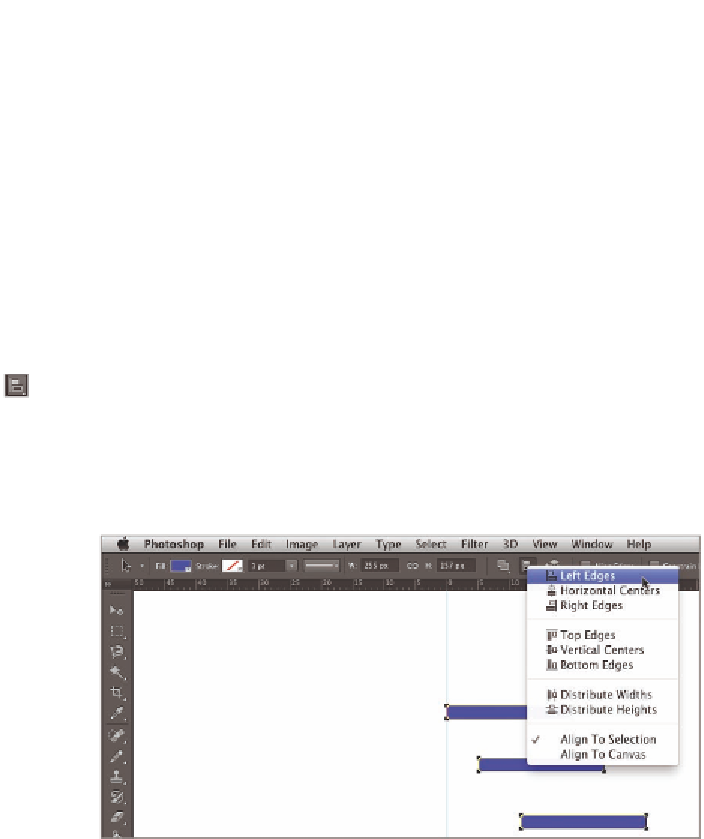Graphics Programs Reference
In-Depth Information
FIGURe 10.5
Copying paths
on a shape layer
8.
Drag a selection window around all three blue rectangles to select
three paths. Open the Path Alignment menu on the options bar and
select Left Edges (see Figure 10.6). All three rectangles line up hori-
zontally, but there is still an arbitrary vertical distance between each
rectangle.
FIGURe 10.6
Alignment and distribution tools
You can combine subpaths into a single path with Merge Shape
Components in the Path Operations menu on the options bar.
9.
Select Distribute Heights from the Path Alignment menu on the
options bar. The rectangles are distributed so there is an equal dis-
tance between them along the vertical axis.
10.
Save your work as
Move-Align-Distribute.psd
. Press Ctrl+W to
close the file.