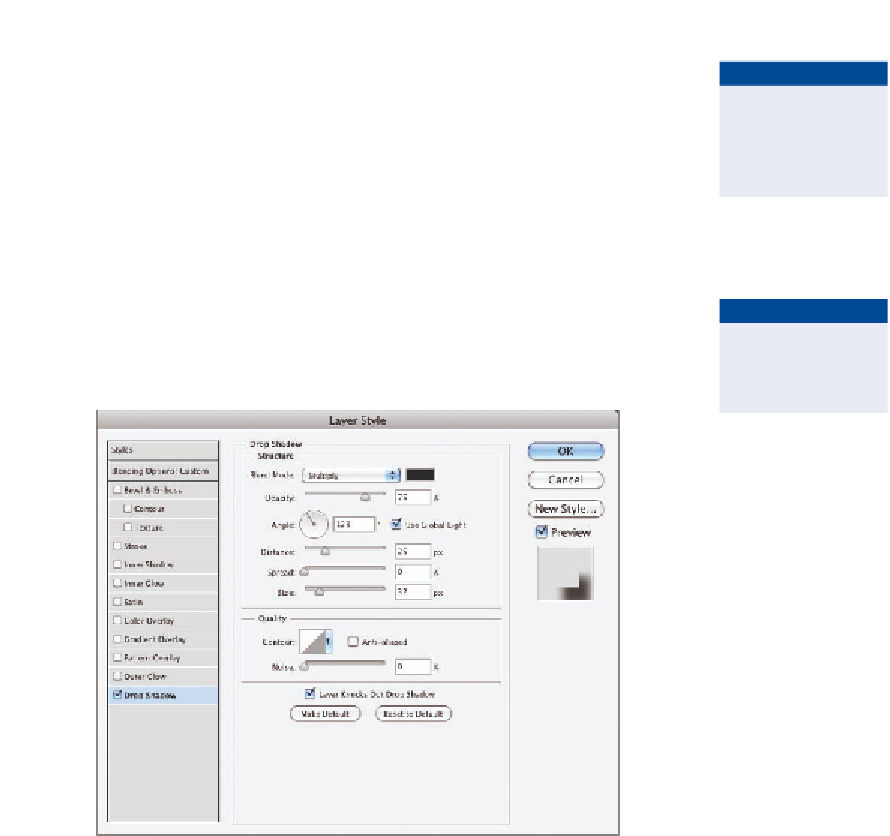Graphics Programs Reference
In-Depth Information
dragging out an ellipse. Hold down Shift+Opt to create a circle
from the center and keep dragging until the circle perfectly covers
the entire design. You should be left with a large black circle that
obscures everything.
O
Layer effects are
still visible when a
layer's fill opacity is
set to 0%.
8.
Double-click the term
Shape 1
and rename it
Circle
. Double-click
to the right of the word
Circle
in the Layers panel to open the Layer
Style dialog box on the Blending Options page. Drag the Fill Opacity
slider to 0%. The black circle disappears.
O
9.
Click the words
Drop Shadow
in the Layer Style dialog box. Drag the
Distance slider to 25 px and the Size slider to 32 px (see Figure 9.12).
Click OK.
drop shadows create
pixels beyond the fill
defining the effect.
FIGURe 9.12
Creating a Drop Shadow layer effect
10.
Press Cmd+R to toggle off the rulers. Toggle on the Rays layer. Save
the file as
Digital-Art-3.psd
and leave it open as you work through
the remainder of this exercise. Figure 9.13 shows the Circle layer's
drop shadow in the lower right (opposite the light source at 123°).