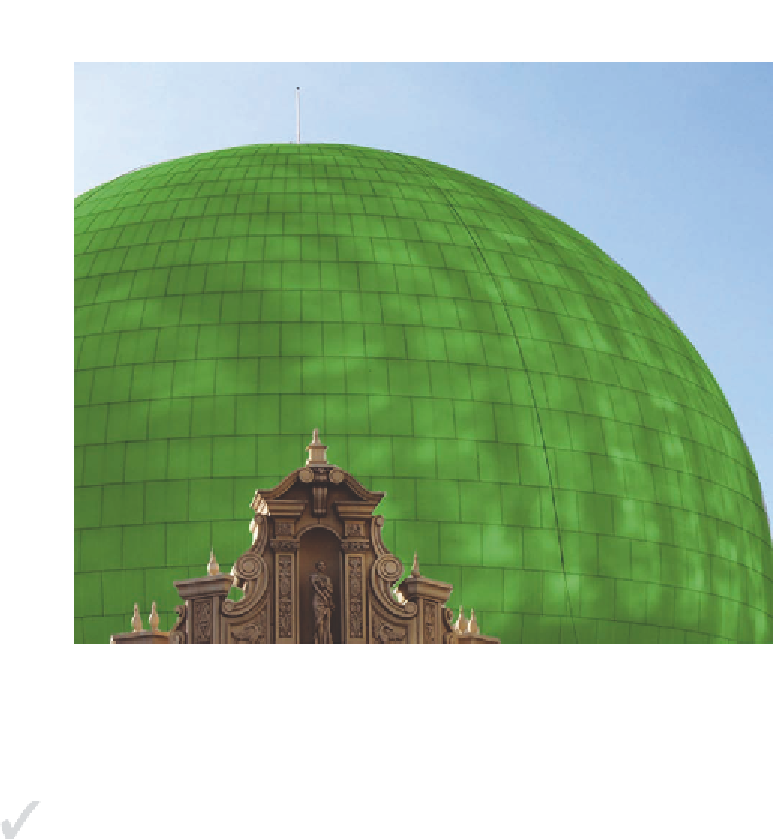Graphics Programs Reference
In-Depth Information
FIGURe 7.12
Colorized dome
drawing selections
As you experienced in the previous section, using the lasso to make selections
takes a very steady hand. Therefore, the lasso isn't the best tool for hard-edged
forms such as those found on manufactured objects. For objects with smooth
curves or crisp edges, it is usually preferable to draw the selection using the vec-
tor toolset. In the following steps, you will precisely select a wineglass by draw-
ing its silhouette, as you learned in Chapter 5.
Certification
Objective
1.
Go to the topic's Downloads page at
www.sybex.com/go
Wineglass.jpg
, and open it.
2.
Press P to select the Pen tool and select Path from the first drop-
down menu on the options bar. Draw a path around the silhouette of
the wineglass. Drag points to create curves or click without dragging
to create corner points. Continue adding points until you come full