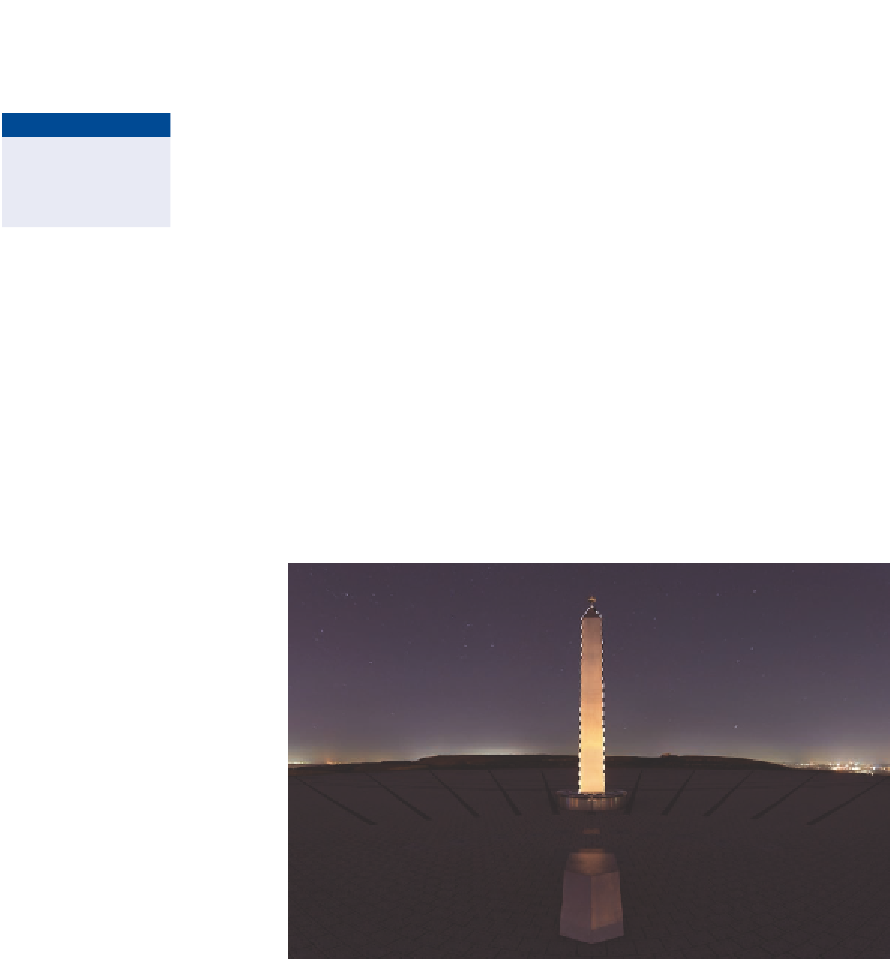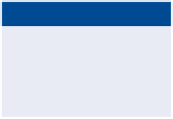Graphics Programs Reference
In-Depth Information
Using the Polygonal Lasso
The polygonal lasso is good for selecting manufactured objects having straight
edges, such as buildings or cut stone. In the following steps you will lasso the
obelisk at the center of Europe's largest sundial and make a special effect using
the selection.
You can learn more
about this sundial at
bit.ly/xXvwXW
.
1.
Go to the topic's Downloads page at
www.sybex.com/go
.jpg
, and open it.
2.
Zoom into the image by pressing Cmd+= a few times. Hold the space-
bar and drag the image to center the magnified obelisk on screen.
3.
Press Shift+Cmd+N to create a new layer, type
Effect
in the New
Layer dialog box, and click OK.
4.
Press Shift+L to select the Polygonal Lasso tool. Click points around
the perimeter of the obelisk to trace its straight edges (see Figure 7.7).
Don't worry about the golden ball on top.
FIGURe 7.7
Selecting with the polygonal lasso
5.
Press Cmd+Delete to fill the selection with the background color. In
the Layers panel, drag the fill amount to 0%. Press Cmd+H to hide
the selection.
a fill amount of 0%
is used to create
certain effects.