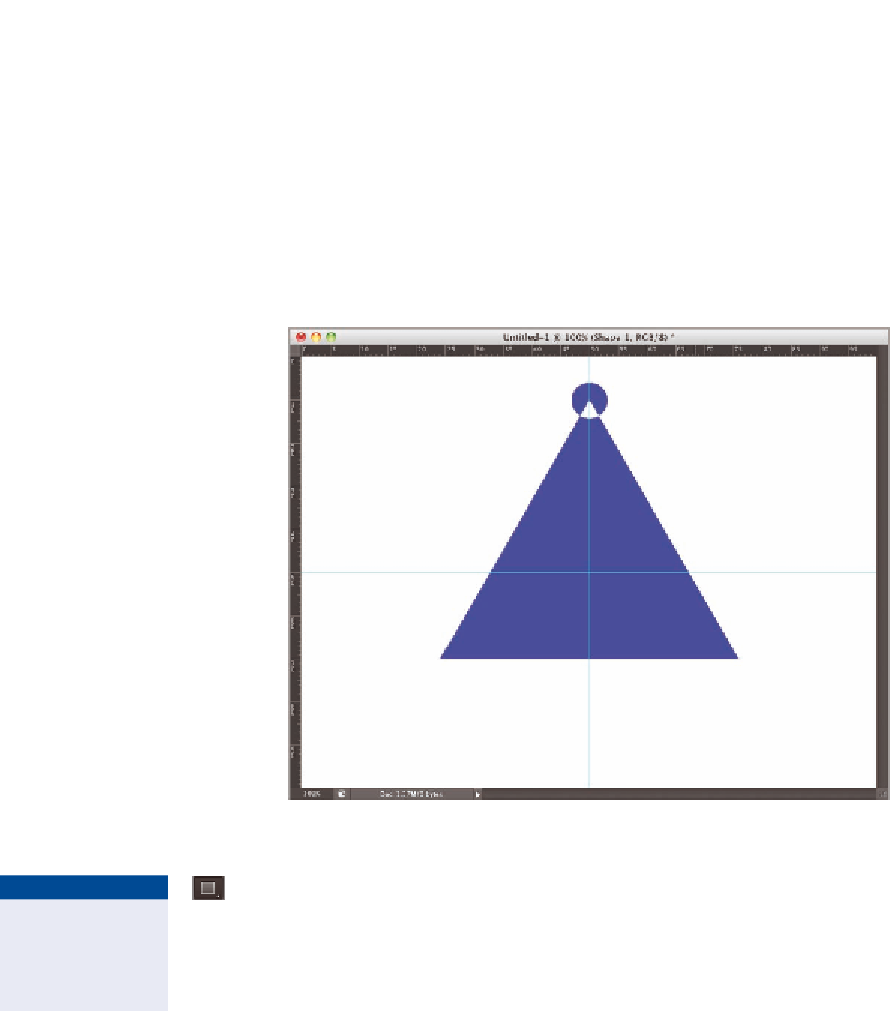Graphics Programs Reference
In-Depth Information
Circle (Draw Diameter or Radius) radio button. Select From Center
and then close the Geometry Options menu.
5.
Position the cursor at the apex of the blue triangle on the canvas
and drag until the diameter of the circle corresponds with the mark
on the horizontal ruler at approximately 53.5%. A new blue circle
appears. Because the area where it intersects the triangle is excluded,
this region appears in white (see Figure 5.6).
Excluded area where shapes overlap
FIGURe 5.6
Drawing a circle on top of triangle
6.
Select the Rectangle tool Subtract From Shape from the Path opera-
tions drop-down on the options bar. Position the cursor at the inter-
section of the guides at the center of the triangle. Instead of using
the Geometry Options menu, this time hold Shift+Opt and drag out
a square from the center point until the corners of the square reach
the edge of the triangle, as shown in Figure 5.7. Holding Opt creates
the rectangle from the center and holding Shift constrains the rect-
angle's proportions so it will be a square.
Other Shape tool
options are rounded
rectangle, Line, and
Custom Shape.