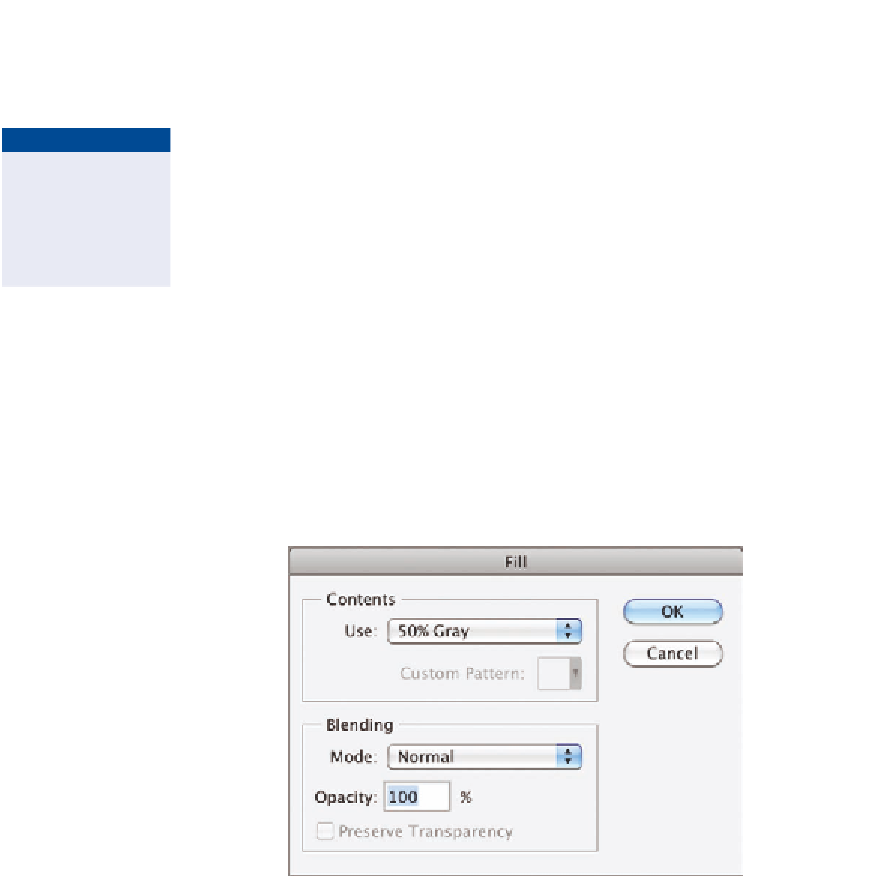Graphics Programs Reference
In-Depth Information
useful it is to be able to manipulate history with a brush to create the
illusions you wish to convey.
7.
Save your work as
Mountain Freedom History.jpg
.
an example file
using this technique
is available on the
topic's downloads
page.
Painting with the Art history brush
The Art History brush isn't about the history of art (that's what I thought ini-
tially), but it does have something to do with making artistic renditions of photos
or 3D models. The Art History brush employs gestural algorithms to apply paint
sourced from a history state. So you can think of it like the History brush with a
twist. Let's experiment with the Art History brush in the following steps.
1.
Reopen the photo
Mountain Freedom.jpg
.
2.
Choose Edit a Fill. Open the Use drop-down menu in the Fill dialog
box and choose 50% gray (see Figure 4.27). Click OK. This will act
like the canvas of a new painting. You could fill with any color or
shade of gray if you prefer.
FIGURe 4.27
Filling the canvas with medium gray
3.
Press Shift+Y to select the Art History brush. On the options bar, select
the Soft Round brush from the Brush Preset picker drop-down,
select Tight Medium from the Style drop-down, set Area to 50 px,
and set Tolerance to 0. Click the Tablet Pressure Controls Size button
if you are using a pressure-sensitive tablet.