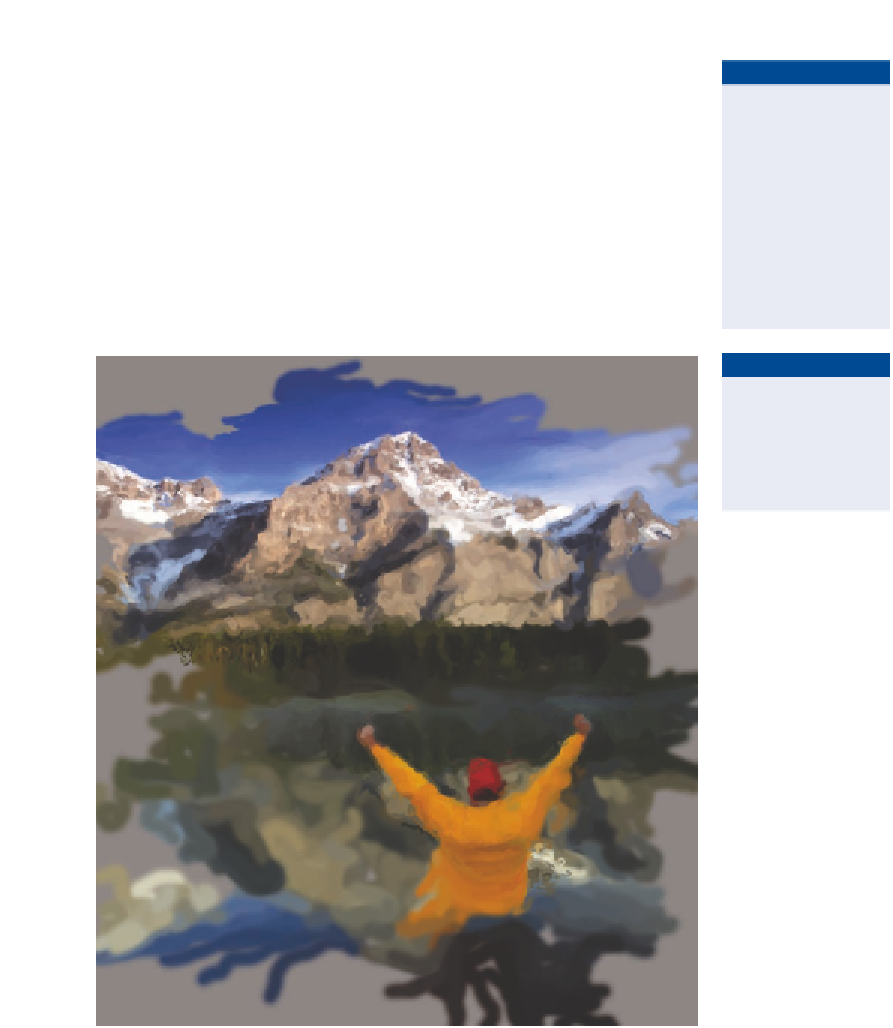Graphics Programs Reference
In-Depth Information
4.
Press the right bracket key to increase the brush size to 50 px if you
are not using a tablet, or press firmly if you are and paint a few brush-
strokes on the canvas.
O
the art history
brush sources its
paint from the ini-
tial history state,
which contains the
original photograph.
the tight Medium
algorithm swirls the
paint around in con-
trolled strokes.
5.
Reduce the brush size by either pressing the left bracket key repeat-
edly or pressing lightly with the stylus. Paint over areas where you
want more detail to appear, such as the silhouette of the mountain
chain and the man with outstretched arms. Figure 4.28 shows the
resulting artistic painting.
6.
Save your work as
Mountain Freedom Art History.jpg
.
O
an example file
using this tech-
nique is available
on the topic's
downloads page.
FIGURe 4.28
Art History Brush painting based on photograph