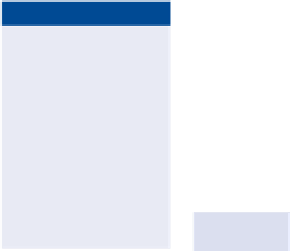Graphics Programs Reference
In-Depth Information
FIGURe 3.28
Trading document size for resolution
You can't print this particular image out at a larger size at a reasonable level
of quality because it doesn't have enough pixels. At 523 n 800 pixels, this docu-
ment would function well as a large sized web graphic but can't print much
larger than a postage stamp.
Resampling Images
The Resample Image check box in the Image Size dialog box allows you to
change the number of pixels. At first blush you might think your postage
stamp printing problems are solved if you can change the number of pixels at
will, right? Unfortunately it's not that simple: Increasing the number of pixels
in a photo increases the amount of data without increasing detail. That's why
Photoshop enlargements generally don't improve print quality.
image
resampling
is
changing the overall
pixel dimensions of
the image. image
scaling
is changing
the size of the print
without changing the
number of pixels in
the image.
u
se
The
B
low
u
p
2 p
lug
-
in
for
Q
ualiT y
e
nl argemenTs
If you need to print a web graphic larger than a postage stamp, the Blow
Up 2 Photoshop plug-in can help. It uses a sophisticated algorithm that
converts raster images into vector representations. Vector objects can be
resized without losing quality, so the vector representation is blown up and
then rasterized, leaving you with smooth, crisp edges and natural-looking