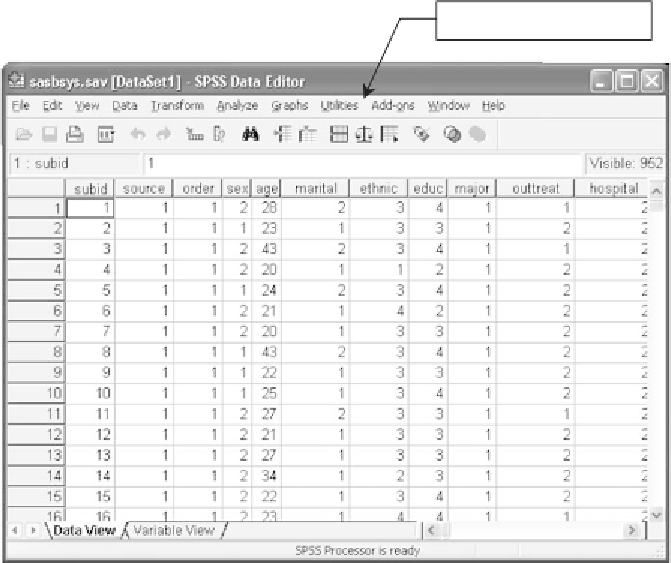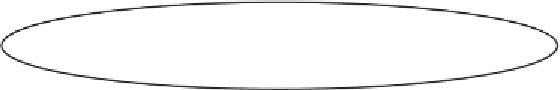Information Technology Reference
In-Depth Information
This is the main SPSS menu.
Figure A15
The main SPSS menu.
Transform
:Allowsyouto
compute
new variables (e.g., average
item scores together to form a scale score),
recode
variables, and
so on.
Analyze
: Contains the statistical procedures you use to analyze your
data.
Graphs
: Contains a variety of preformatted ways to plot your data.
Utilities
: Allows you to view information about your variable, such
as your variable labels, define sets of variables, and so on.
Add-ons
: Contains specialized SPSS modules that can be purchased
separately from the primary application.
Window
: Allows you to split or minimize your SPSS windows.
Help
:
Contains
documentation
explaining
how
to
work
with
SPSS.
A.13 PERFORMING STATISTICAL PROCEDURES IN SPSS
Figure A16 presents the main dialog window for the
General LinearModel
Univariate
procedure, a statistical procedure used throughout the topic
to perform our ANOVAs. It is therefore convenient to use the main dialog
window for this procedure to illustrate the general way in which users
interact with SPSS statistical procedures.