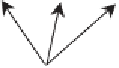Information Technology Reference
In-Depth Information
This is the Variable List.
These are the arrow buttons.
These are the push buttons.
Figure A16
A window for one of the SPSS statistical procedures.
A.13.1 THE VARIABLE LIST PANEL
The long panel in the far left portion of the window in Figure A16 lists
the variables in the active data file (the data file that is currently open).
Variables can be displayed in one of two possible orders (the order they
appear in the data file or in alphabetic order) and in one of two possible
manners (they are listed by their names or by their variable labels); these
alternatives can be specified on the
General Tab
when setting your prefer-
ences (see Section A.5.1). In Figure A16, the variables are shown by their
names in the order that they appear in the data file.
A.13.2 THE ARROW BUTTONS
To the right of the
Variable List
panel shown in Figure A16, you can
see a column of arrow buttons. They show which direction a highlighted