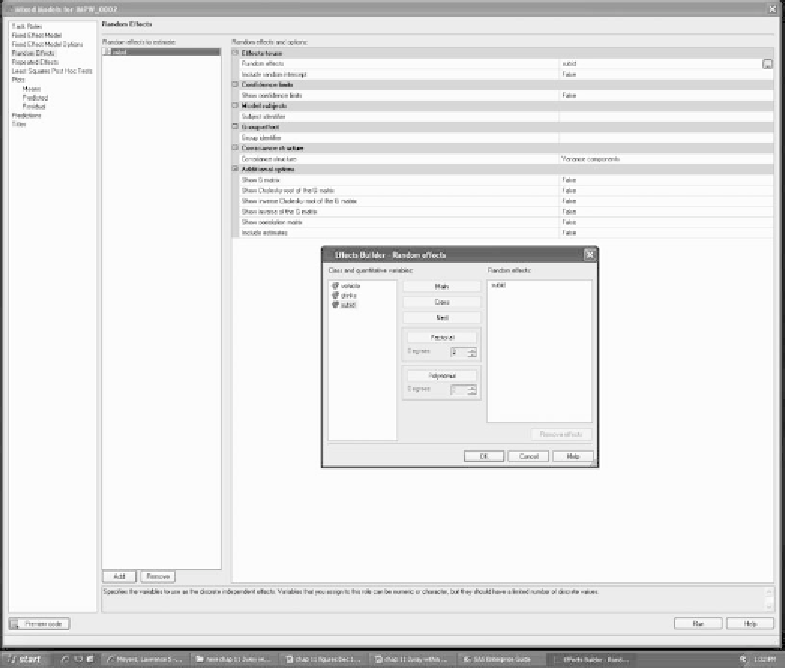Information Technology Reference
In-Depth Information
Figure 11.28
The
Effects to Use
panel in the
Random Effects
window.
Effects window. Select
drinks
then click the
Main
pushbutton;
drinks
will
automatically appear in the
Effects
window. While holding the Control
key down, select both
vehicle
and
drinks
then click the
Cross
pushbutton;
vehicle
drinks
will automatically appear in the
Effects
window.
Select
Fixed Effect Model Options
in the navigation panel as shown
in Figure 11.27. Check
Type 3
under
Hypothesis test type
. Then select
Residual maximum likelihood
under
Estimationmethod
, and
Between
and within subject portions
under
Degrees of freedommethod
.
Select
Random Effects
in the navigation panel as shown in Fig-
ure 11.28. Select
Random effects
under the
Effects to use
menu; a box
will appear at the far right of that menu. Click on that box and the
Effects
Builder - Random effects
window appears. Select
subid
and click the
Main
pushbutton;
subid
will automatically appear in the
Randomeffects
panel. Click the
OK
pushbutton.
Now select
Subject identifier
under the
Model subjects
menu; a box
will appear at the far right of that menu. Click on that box and the
Effects Builder - Subject identifier
window appears. Select
subid
and
∗