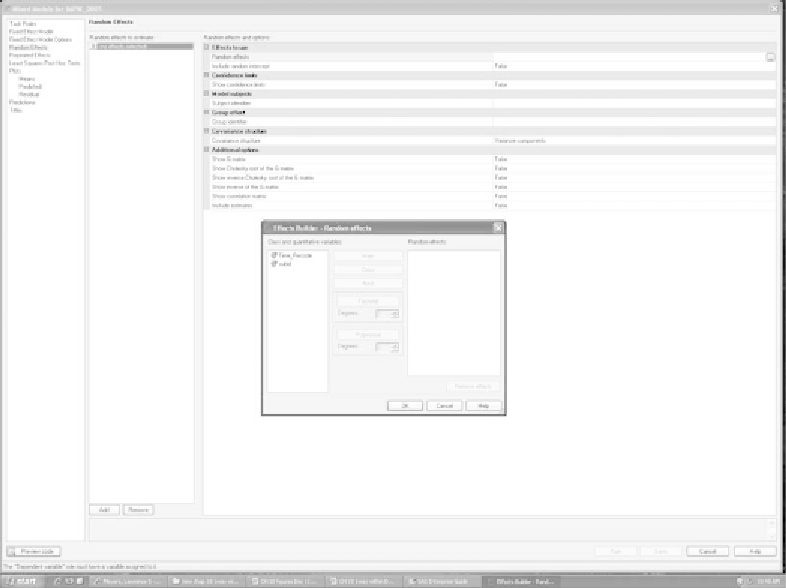Information Technology Reference
In-Depth Information
Figure 10.24
Specifying ID as a random effect.
subid
and then Click the
Main
Pushbutton and
subid
will automatically
appear in the
Random Effects
pane. Select the
OK
pushbutton.
With
subid
now specified as the random effect, click the
Subject
identifier
under the
Model subjects
frame and a box will appear at the
far right end of that menu (see Figure 10.25). Position the cursor over this
box and click, and a new window will appear as shown in Figure 10.26.
Select
subid
and then Click the
Main
Pushbutton;
subid
will automatically
appear in the
Random Effects
pane. Select the
OK
pushbutton.
Selecting the
Least Squares Post Hoc Tests
tab in the navigation tab
brings you to the screen shown in Figure 10.27. Once again we see frames
with selection menus. Select
Time_Recode
in the
Effects to use
frame. A
drop-down menu will appear; select
True
as shown in Figure 10.27. Click
the
Run
pushbutton to perform the omnibus analysis that we have just
specified.
10.17 SAS OUTPUT FOR THE OMNIBUS ANALYSIS
The means of the five conditions are shown in the lower display in Fig-
ure 10.28, and the
F
ratio for
Time_Recode
isshownintheupperdisplay.
The
F
ratio produced by
SAS Enterprise Guide
is somewhat numerically
different from the value produced by SPSS, although both lead us to