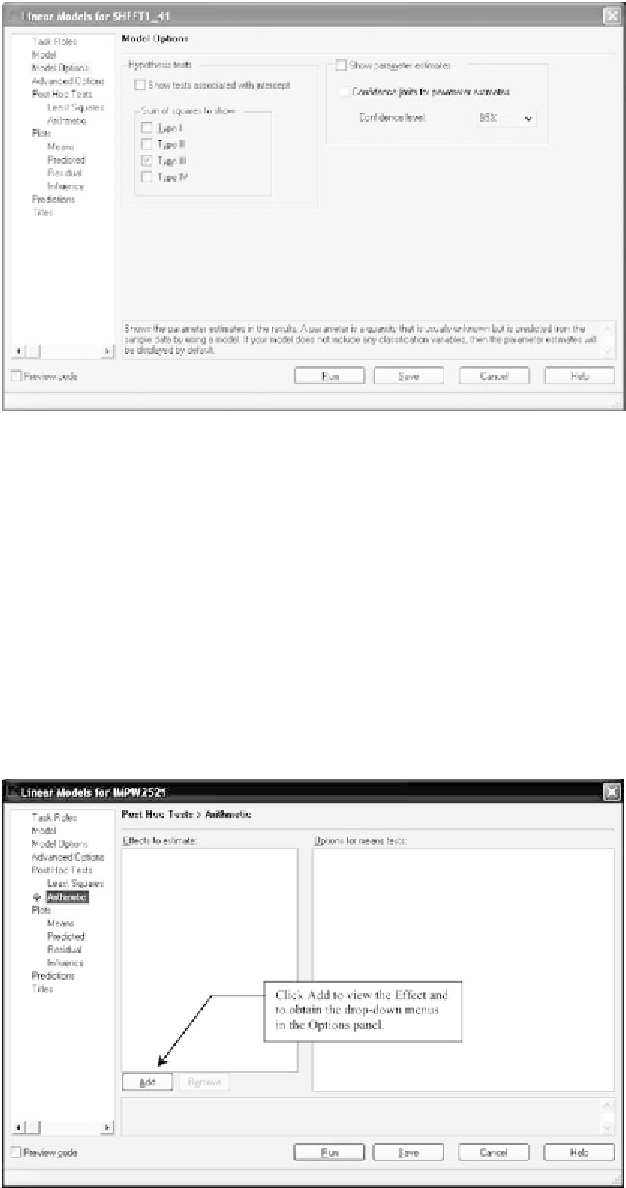Information Technology Reference
In-Depth Information
Figure 6.14
The
Model Options
screen.
screen shown in Figure 6.15. Click the
Add
pushbutton and several drop-
down menus appear in the
Options for means tests
panel as may be
seen in Figure 6.16. To access these menus, click in the right portion of
the specification. For example, under
Class effects to use
we see
group
and the specification
False
by it. By clicking
False
, you can display the
drop-down menu and select an alternative specification. Change only the
following specifications:
Class effects to use:
select
True
.
Homogeneity of variance:
select
Levene (absolute residuals)
.
Then click
Run
to perform the analysis.
Figure 6.15
The initial
Arithmetic
screen of the
Post Hoc Tests
tab.