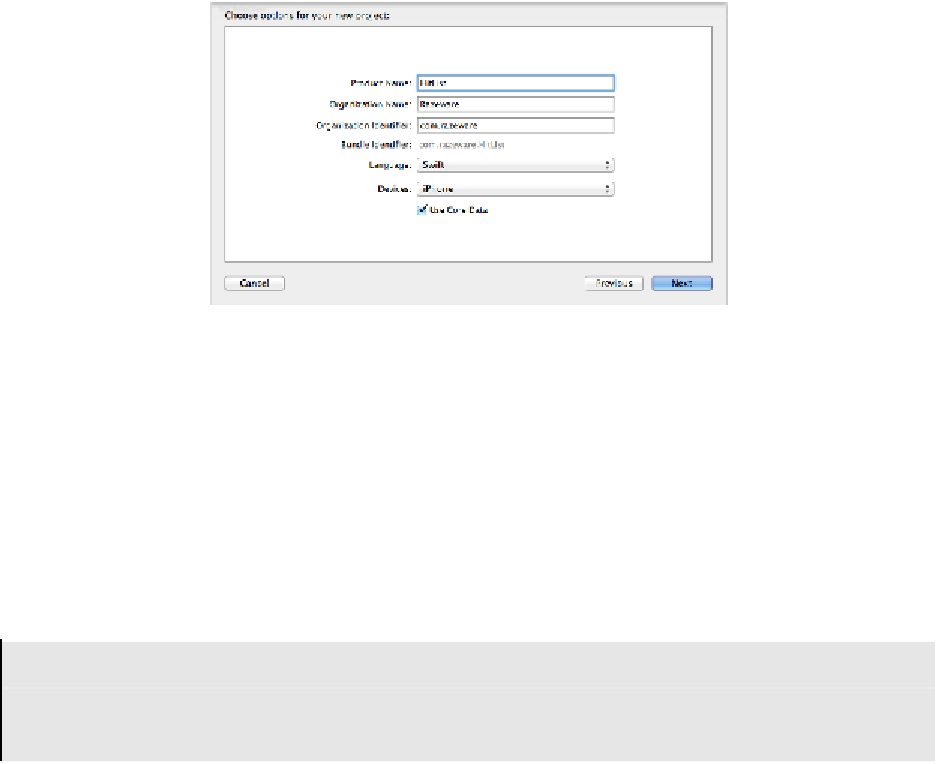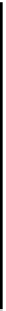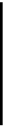Database Reference
In-Depth Information
Checking the
Use Core Data
box will cause Xcode to generate boilerplate code for
what's known as a
Core Data stack
in
AppDelegate.swift
.
The Core Data stack consists of a set of objects that facilitate saving and retrieving
information from Core Data. There's an object to manage the Core Data state as a
whole, an object representing the data model, and so on.
You'll learn about each of these pieces in these first few chapters. Later, you'll even
have the chance to write your own Core Data stack! The standard stack works just
fine for many apps but based on your app and its data, you can customize the stack
to be more efficient.
Note:
Not all Xcode templates have the option to start with Core Data. In
Xcode 6, only the
Master-Detail Application
and the
Single View
Application
templates have the
Use Core Data
checkbox.
The idea for this sample app is simple. There will be a table view with a list of
names for your very own “hit list”. You'll be able to add names to this list and
eventually, you'll use Core Data to make sure the data is stored between sessions.
We don't condone violence in this topic so you can think of this app as a “favorites
list” to keep track of your friends too, of course! ;]
Click on
Main.storyboard
to open it in Interface Builder. Select its only view
controller and change its size class to Regular Height and Compact Width to match
an iPhone in portrait mode: