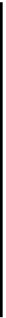Database Reference
In-Depth Information
Next, embed the view controller in a navigation controller. From Xcode's
Editor
menu, select
Embed In…\ Navigation Controller
.
Back in Interface Builder, drag a
Table Vie
w from the object library into the view
controller so that it covers the entire view.
Then, drag a
Bar Button Item
and place it on the view controller's newly added
navigation bar. Finally, double-click the bar button item to change its text to
Add
.
Your canvas should now look like the following screenshot:
Every time you tap
Add
on the top-right, an alert containing a text field will appear
on the screen. From there you'll be able to type someone's name into the text field.
Dismissing the alert will save the name and refresh the table view with all the
names you've saved up to that point.