Java Reference
In-Depth Information
part of the component. Scroll bars are useful when space within a GUI is limited
or when the component being viewed is large or can change in size dynamically.
The program in Listing 11.13 presents a frame that con-
tains a single scroll pane. The scroll pane is used to view
an image of a fairly large subway map for Philadelphia and
the surrounding areas. The image is put into a label, and
the label is added to the scroll pane using the
JScrollPane
constructor.
KEY CONCEPT
A scroll pane is useful for viewing
large objects or large amounts of
data.
LISTING 11.13
//********************************************************************
// TransitMap.java Author: Lewis/Loftus
//
// Demonstrates the use of a scroll pane.
//********************************************************************
import
java.awt.*;
import
javax.swing.*;
public class
TransitMap
{
//-----------------------------------------------------------------
// Presents a frame containing a scroll pane used to view a large
// map of the Philadelphia subway system.
//-----------------------------------------------------------------
public static void
main (String[] args)
{
// SEPTA = SouthEast Pennsylvania Transit Authority
JFrame frame =
new
JFrame ("SEPTA Transit Map");
frame.setDefaultCloseOperation (JFrame.EXIT_ON_CLOSE);
ImageIcon image =
new
ImageIcon ("septa.jpg");
JLabel imageLabel =
new
JLabel (image);
JScrollPane sp =
new
JScrollPane (imageLabel);
sp.setPreferredSize (
new
Dimension (450, 400));
frame.getContentPane().add (sp);
frame.pack();
frame.setVisible(
true
);
}
}


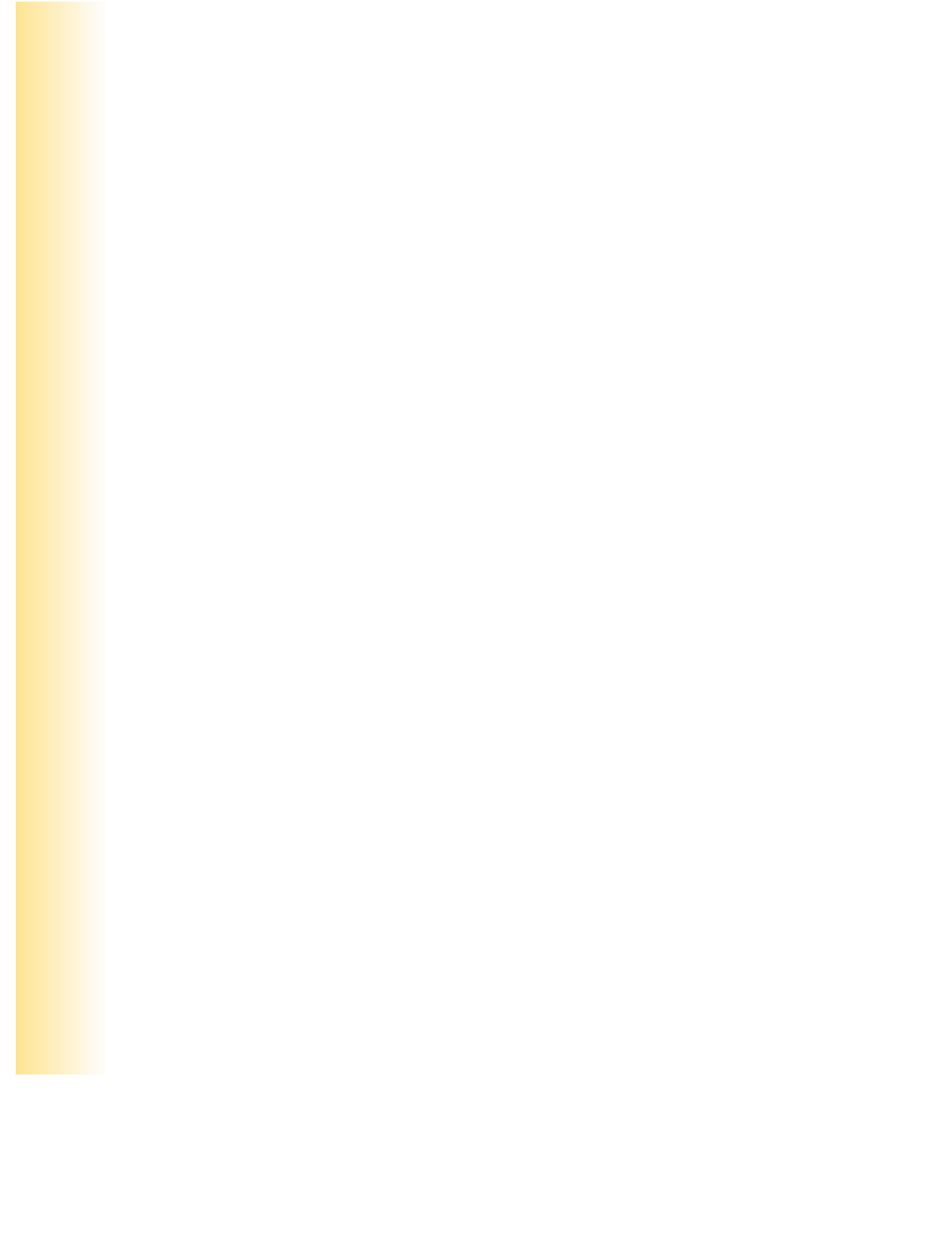
Search WWH ::

Custom Search