Java Reference
In-Depth Information
The list of songs that is displayed in the combo box is defined in an array of
strings. The first entry of the array will appear in the combo box by default and is
often used to direct the user. We must take care that the rest of the program does
not try to use that option as a valid song.
The play and stop buttons are displayed with both a text label and an image
icon. They are also given mnemonics so that the jukebox can be controlled par-
tially from the keyboard.
A combo box generates an action event whenever the user makes a selection
from it. The
JukeBox
program uses one action listener class for the combo box
and another for both of the push buttons. They could have been combined, using
code to distinguish which component fired the event.
The
actionPerformed
method of the
ComboListener
class is executed when a
selection is made from the combo box. The current audio selection that is playing,
if any, is stopped. The current clip is then updated to reflect the new selection.
Note that the audio clip is not immediately played at that point. The way this
program is designed, the user must press the play button to hear the new selection.
The
actionPerformed
method of the
ButtonListener
class is executed when
either of the buttons is pushed. The current audio selection that is playing, if any, is
stopped. If it was the stop button that was pressed, the task is complete. If the play
button was pressed, the current audio selection is played again from the beginning.
SELF-REVIEW QUESTIONS
(see answers in Appendix N)
SR 11.23
What is a combo box?
SR 11.24
How does the
JukeBox
program ensure that it doesn't try to play
a song associated with the
"Make a Selection. . ."
combo box
option?
SR 11.25
How many action listeners are defined in the
JukeBox
program, and
what do they each listen for?
SR 11.26
Describe in detail how the
JukeBox
program associates the combo
box selection made by the user with a specific audio clip.
Sometimes we need to deal with images or information that is too large to fit in
a reasonable area. A
scroll pane
is often helpful in these situations. A scroll pane
is a container that offers a limited view of a component, and provides vertical or
horizontal scroll bars to change that view. At any point, only part of the underly-
ing component can be seen, but the scroll bars allow the user to navigate to any
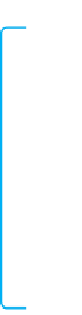



Search WWH ::

Custom Search