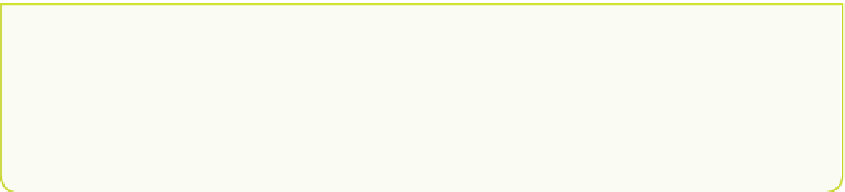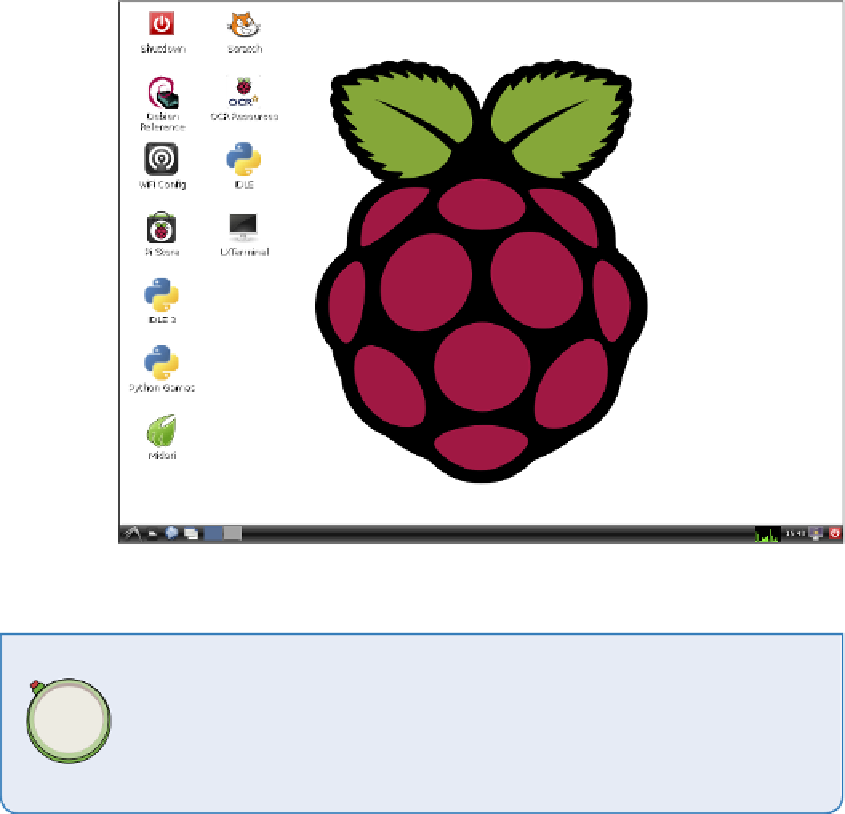Hardware Reference
In-Depth Information
FIGURE 2-1
he Raspberry Pi GUI
A
command-line interface
(
CLI
) allows you to communicate with a computer
using text commands.
A
terminal
is a screen window that gives you access to the command-line
interface. The graphical LXTerminal is an example.
When you irst log in to your Raspberry Pi with your username and password, you will
see the
$
prompt on the screen, which tells you that the computer is waiting for you to
type a command. In Adventure 1 you typed the command
startx
at the
$
prompt to
start the desktop environment (GUI) but you don't have to use that command—you
can type in any command that the computer knows about.
By pressing CTRL+ALT and one of the function keys between F1 and F6, you can
switch among six different virtual terminals. You can log in to any of the terminals
and type commands at the prompt. If you press CTRL+ALT+F1 after typing
startx
, you will see your original terminal. CTRL+ALT+F7 will take you back to
the desktop environment.