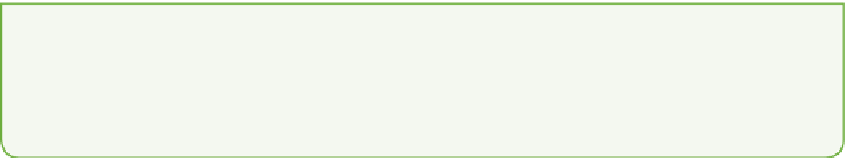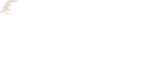Hardware Reference
In-Depth Information
A
All the completed code iles for this project are available for download from the
other adventures, you will learn far more by following the instructions in this topic,
typing in the code yourself and iguring out how to ix any problems. However, if
you have dificulty getting something to work, you might want to compare your
code to the download iles to check whether you've missed something.
For a video that walks you through the entire jukebox project, visit the companion
select the JukeboxProject ile.
What You Will Need
To complete this big project, you will need your Raspberry Pi and a number of extra
components. You can purchase all the components from online electronic retailers,
and none of them require soldering. Here's what you'll need:
•
Your Raspberry Pi and peripherals including an SD card with a Raspbian image
installed (see Adventure 1)
•
A small speaker that uses the headphone/speaker port on your Pi (like the
speaker in Figure 9-1)
•
A full-sized breadboard
•
A 16 x 2 character 3.3v parallel
liquid crystal display
(
LCD
)
•
A 10K
potentiometer
•
Four buttons, like the one used in Adventure 8 to turn on and of an LED
•
Four 10k ohm resistors
•
Solderless headers
•
Female-to-male jumper cables and male-to-male jumper cables
•
A printed Raspberry Leaf diagram to help connect components with GPIO
•
A cardboard box
•
Some decorations or paint to make your jukebox look cool