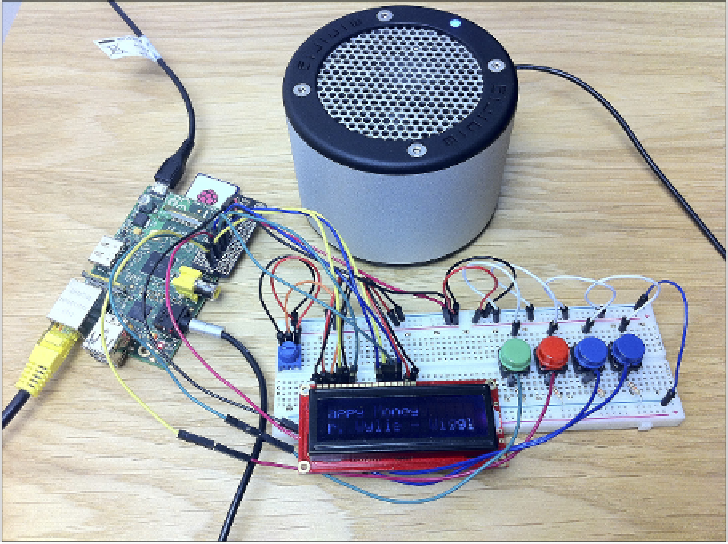Hardware Reference
In-Depth Information
FIGURE 9-1
he completed
Adventures in Raspberry Pi
Big Jukebox Project!
An Overview of the Jukebox
Project
his inal adventure is slightly more complicated than the other projects in this topic.
A big project like this is great for drawing together many of the skills you have learned
in previous adventures. Because this project is complex, I've broken the instructions
into four parts. But before you dive in to the details, here's a short road map of what
you'll be doing.
•
In Part One, you use Python to create the LCD screen for the jukebox.
•
In Part Two, you add the software to download and play MP3 iles.
•
In Part hree, you use the GPIO pins to connect buttons to your circuit and write
a program so that you can use the buttons to play, pause and skip tracks.
•
In Part Four, you write the code to make the LCD screen information about the
MP3 iles that are being played.
Finally, you may want to inish up your project by designing a box for your Pi jukebox,
to conceal the wiring and circuitry, make it more user-friendly and enhance the way it
looks.