Graphics Programs Reference
In-Depth Information
Album Categories are used to help organize Albums
with common themes under one heading.
Add new Albums to existing Categories by selecting
the Album Category entry in the Album Details
pane.
Using Album Categories (Groups)
Different albums (and the photos they contain) can also be organized into groups that have
a common interest or theme. For instance, albums that contain pictures of the kids, family
vacations, birthday parties and mother and father's days events can all be collated under a
single 'Family' Album Category heading.
Create an Album Category by selecting the New Album Category entry from '+' menu in the
Albums panel. Next, click and drag existing album entries listed in the pane to the category
heading. After creating an Album Category you can add any new Albums to the group
by selecting the Category entry from the Album Category drop-down menu in the Album
details pane.
Album and Keyword Tagging strategies
The approach you choose when making use of the Keyword Tagging and Album features in Ele-
ments will depend a great deal on the way that you work, the pictures you take and the type of
content that they include, but here are a few different proven methods that you can use as a start-
ing point.
Subject:
Photos are broken down into subject groups us-
ing headings such as family, friends, holidays,
work, summer, night shots, trip to Paris, etc. This
is the most popular and most applicable ap-
proach for most readers and should be the meth-
od to try first.
Timeline:
Images are sorted and stored based on their
capture date (when the picture was photo-
graphed), the day they were downloaded or the
date that they were imported into the organi-
zational package. This way of working links well
with the auto file naming functions available
with most digital cameras but can be problem-
atic if you can't remember the approximate dates
that important events occurred. Try using the
date approach as a subcategory for subject head-
ings, e.g. Bill's Birthday > 2005.
File type:
Image groups are divided into different file type
groups. Although this approach may not seem
that applicable at first glance it is a good way
to work if you are in the habit of shooting raw
files which are then processed into PSD files be-
fore use.
Project:
This organizational method works well for the
photographer who likes to shoot to a theme
over an extended period of time. All the project
images, despite their age and file type, are col-
lated in the one spot, making for ease of access.
Client or Job:
Many working pros prefer to base their filing
system around the way that their business works,
keeping separate groups for each client and each
job undertaken for each client.
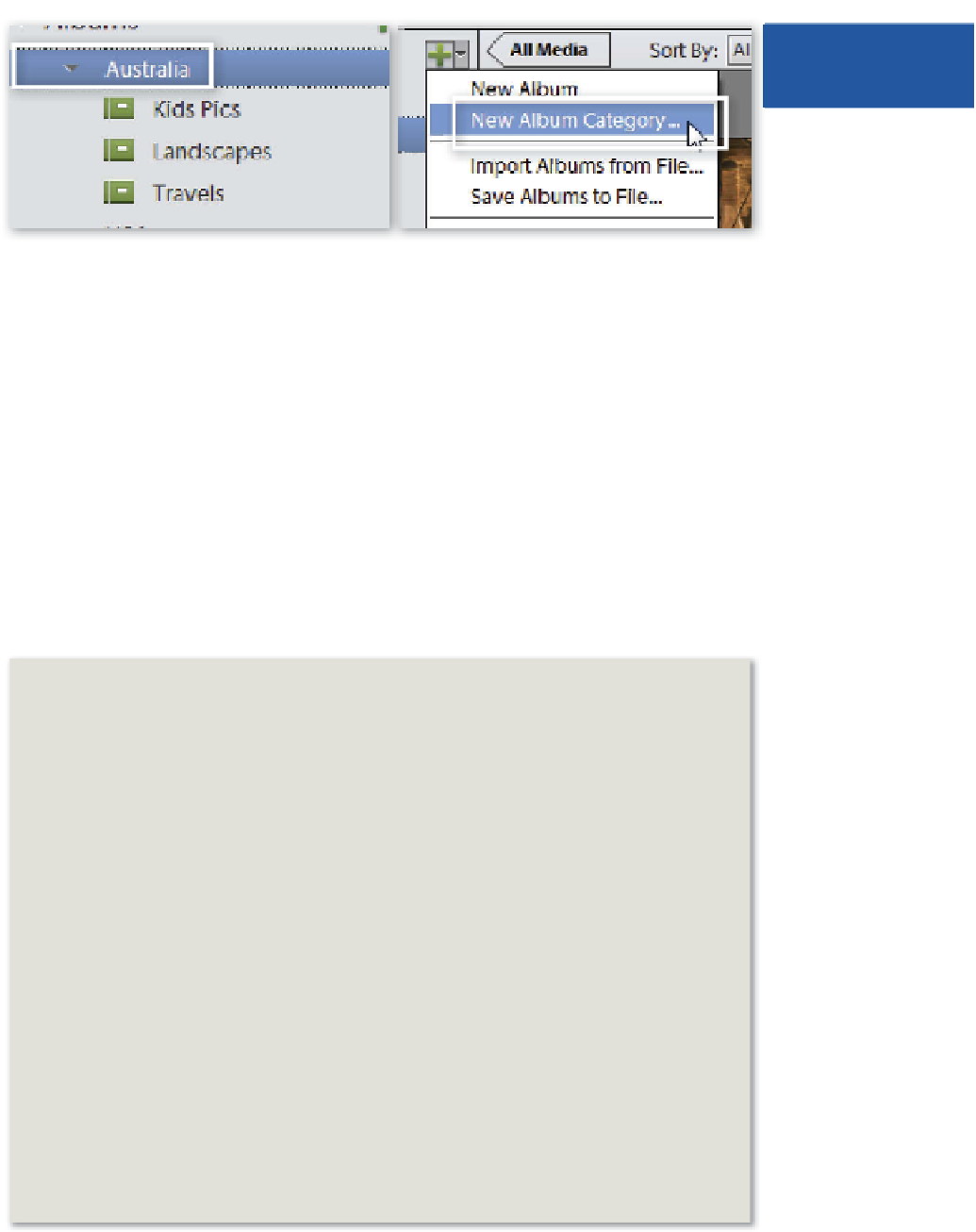















Search WWH ::

Custom Search