Graphics Programs Reference
In-Depth Information
Change paper size, orientation, source and type via
the Page Setup dialog.
Page Setup
- The Page Setup button opens an operating system dialog of the same name
with settings that control the paper size, source and orientation.
More Options
- This button opens a More Options dialog containing three different set-
tings groups: Printing Choices, Custom Print Size and Color Management.
Printing Choices
include options for printing information stored with the photo. This includes
the capture date, any captions added in the Elements Organizer workspace and the file
name.
The One Photo Per Page setting available in Organizer Print dialog is critical for ensuring
that only one image is placed per page. If you regularly select multiple pictures for print-
ing then ensure that this setting activated or you'll end up with multiple photos on a single
page.
The Flip Image setting reverses the photo when printing and is typically used for outputting
to iron-transfer material.
Number of
images per
page
Print saved
photo details
Reverse
photo for
transfers
Border and
background
settings
Print
trimming
marks to cut
off the white
borders of a
print








































Search WWH ::

Custom Search