Graphics Programs Reference
In-Depth Information
These features may seem a little obscure to many of you, but they do provide a way of fea-
turing your photos on other websites around the world quickly and easily. In the example
above, the copied text was pasted into a new text document that was saved as the 'test-em-
bed-album.html' file. The file was then opened into a web browser and the animated album
appeared.
Slideshows at
Photoshop.com
Alongside managing and editing your pictures
, Photoshop.com
is also great at display-
ing images. As we saw earlier in the chapter, the Online Albums, or slideshows as they are
called in
Photoshop.com,
that you create in Elements can be uploaded to the website and
viewed either by the general public or by a select group of friends or family members. Using
the Online Album feature in Elements to create these slideshows provides the user with a
Photoshop.com n
ow has a variety of templates for you to choose from when creating your slideshows.
P
great deal of control over the look of the final web gallery. Apart from being able to select
from a range of designs or templates for the website, you also have the chance to adjust
colors and titles for most designs.
However, this is not the only way to view your images on
Photoshop.com.
The website has a
range of built-in slideshow templates that can be automatically applied to albums stored on
the site. In the latest update of
Photoshop.com y
ou can choose from many more web gallery
templates than the three main styles that were available previously. Like the
slideshow options available in Elements itself, you get to choose from a variety of
designs and then customize the look of the gallery by altering the text included,
the colors used and, in some cases, the layout of the design as well.
To add a slideshow style to an Album, select its entry in the My Library work-
space and then click onto the Slideshow option at the bottom of the screen. You
will be presented with a set of slideshow templates that you can use to style the
look of the presentation. Some of the designs, the ones with a gold ribbon across
the top right of the thumbnail, are only available to Plus members.
Template designs with a gold ribbon
across the top right are only available
to Plus members.
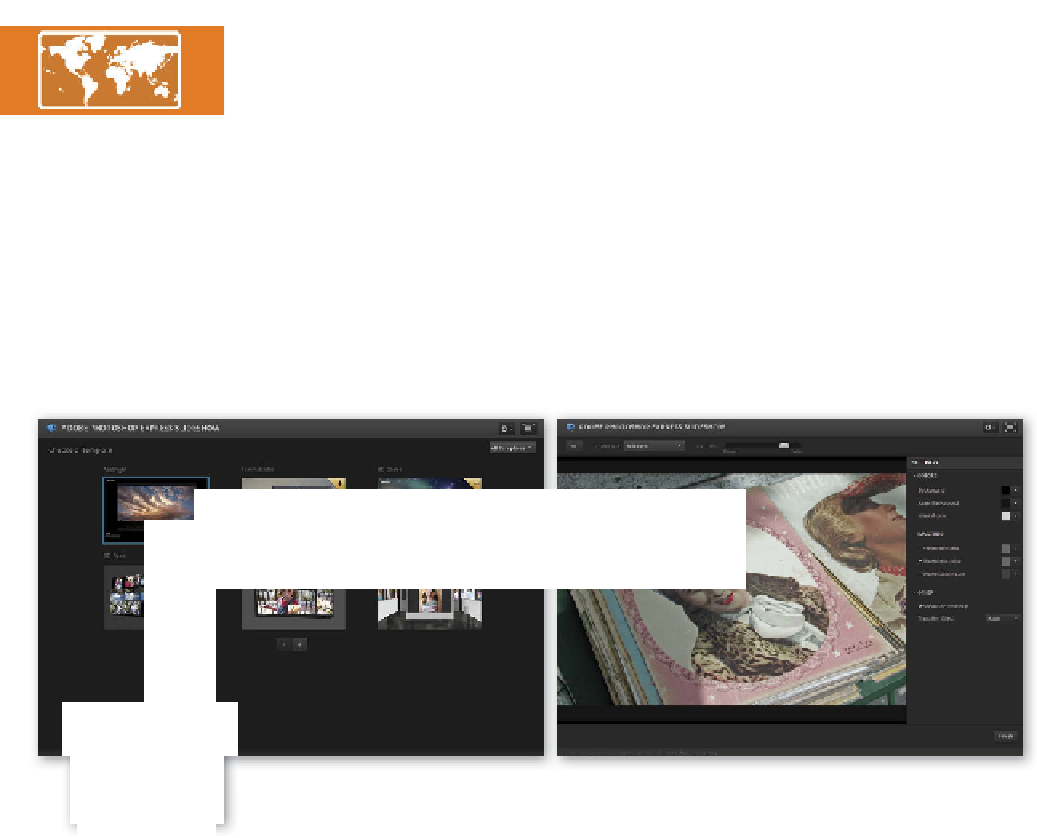
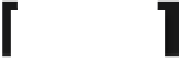

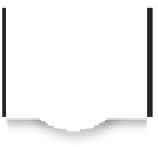




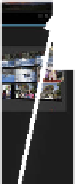

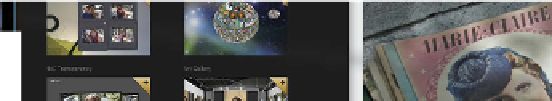




















Search WWH ::

Custom Search