Graphics Programs Reference
In-Depth Information
You can add your own example images to the
Photomerge Style Match workspace by clicking on
the big green '+' button in the top left of the Style
Bin (1), selecting one of the Add options and then
picking the images from the browser window (2) or
Add Photos dialog (3). The images will be loaded
into the Style Bin as new thumbnails ready to use
on your own pictures (4).
1
2
3
4
In the example images on the next page, the original color photo was styled to
moody black and white using one of the monochrome Style Images first. Next
the black and white conversion effect is removed from the car area by painting
over this section of the photo with the Style Eraser tool. The Style Painter tool
is used to tidy up any edges where the eraser has inadvertently paint over the
edges of the car by painting back the styling. Once you are happy with the
result, clicking the Done button produces the composite image in a single PSD
document.
Pro's Tip:
Although it is not possible to take the finished, saved, image back
into the Photomerge Style Match workspace, you can still refine the styled
and non-styled areas. Open the completed photo into the Full Edit workspace
and then display the Layers panel (Window > Layers). Notice that the Style
Matching has been applied to a copy of the original background layer. This
styled layer sits above the original background layer in the layers panel and a
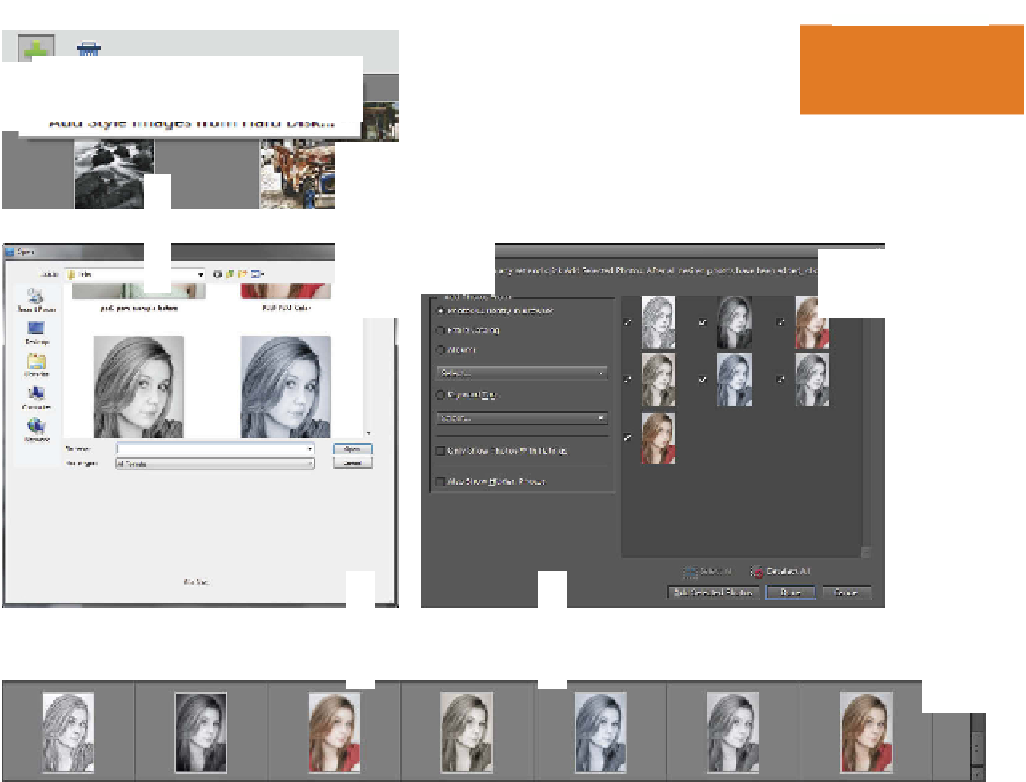

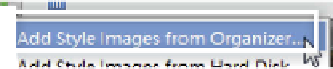






















































Search WWH ::

Custom Search