Graphics Programs Reference
In-Depth Information
Frame layers look different from other layer types
because they have a small plus symbol at the bottom
right of the layer thumbnail.
Like shape and text layers, Frame layers are resolution
independent and so need to be simplified before you
can edit them directly.
color, contrast or even filter the photo or the frame meets with a warning dialog that states
that you must Simplify the Frame layer first. Simplifying the layer means converting it from
its resolution-independent 'frame plus photo' state to a standard pixel-based image layer. For
more details on Frame layers and how to use them go to
Chapter 18.
1
2
Non-destructive resizing with Frame layers:
To give you an example of how destructive seem-
ingly small changes to our image layers are, I resized a standard image layer up and down three times.
It is easy to see how blurry the photo has become (1). Next I added the same picture to a frame layer
and performed exactly the same resizing activity. The result is an image as sharp as the original (2).
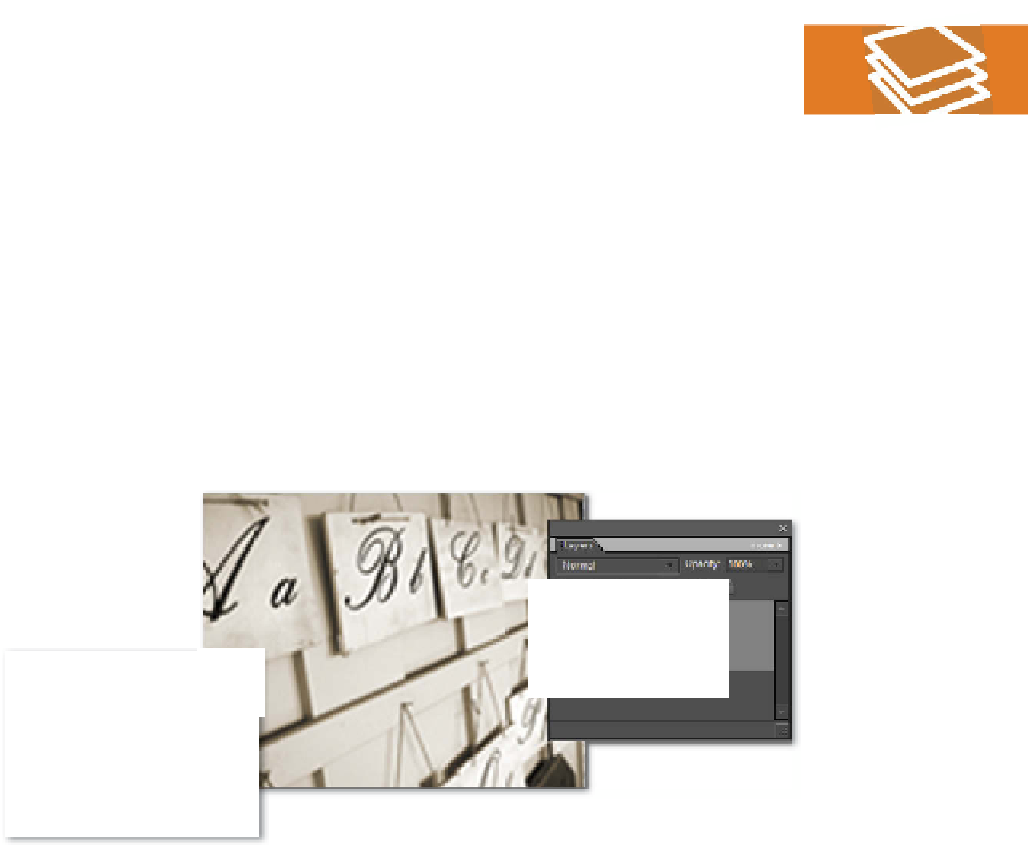





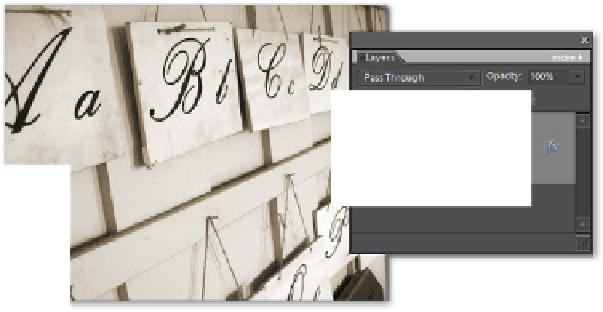
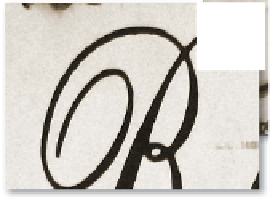
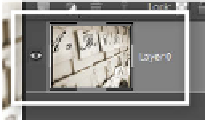







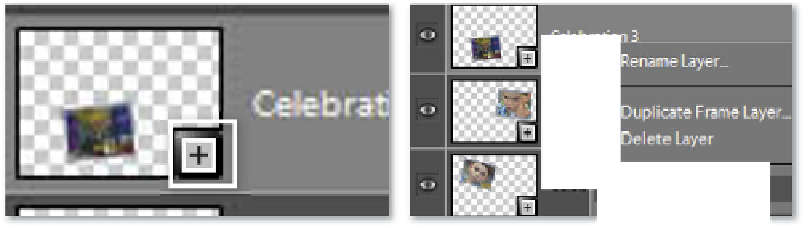
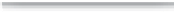
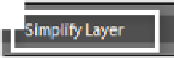




















Search WWH ::

Custom Search