Graphics Programs Reference
In-Depth Information
1
2
The example image contains 1800 × 1200 pixels and can be output to a print that is 6 inches × 4 inches or
1.8 inches × 1.2 inches, depending on how the pixels are spread (resolution).
(1) 6 × 4 inches @ 300 dpi = 1800 × 1200 pixels. (2) 1.8 × 1.2 inches @ 1000 dpi = 1800 × 1200 pixels.
Non-detrimental size changes
A file with the same pixel dimensions can have several different document sizes based on
altering the spread of the pixels when the picture is printed (or displayed on screen). In this
way you can adjust a high-resolution file to print the size of a postage stamp, postcard or a
poster by only changing the dpi or resolution. This type of resizing has no detrimental qual-
ity effects on your pictures as the original pixel dimensions remain unchanged.
To change resolution, open the Image Size dialog and uncheck the Resample Image option.
Next, change either the resolution, width or height settings to suit your output.
Non-detrimental size changes, or the changes that don't lose picture quality, can be made to your image if
the Resample Image option is always left unchecked.


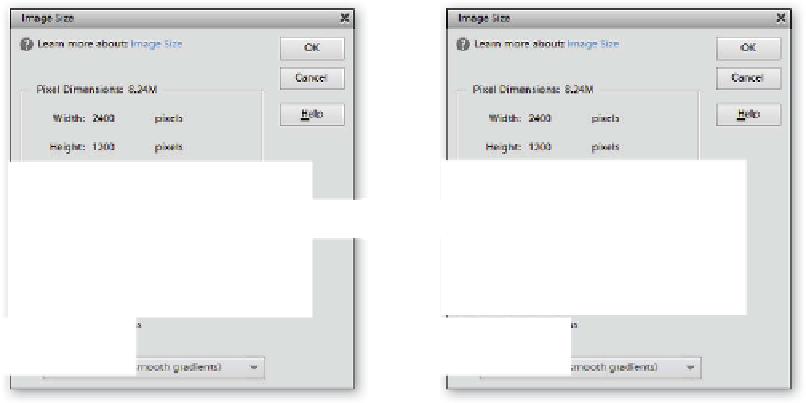
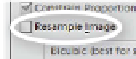































Search WWH ::

Custom Search