Graphics Programs Reference
In-Depth Information
#
Editor: Enhance > Auto Sharpen
Most digital sharpening techniques are based on increas-
ing the contrast between adjacent pixels in the image.
When viewed from a distance, this change makes the
picture appear sharper. The Auto Sharpen feature applies
basic sharpening to the whole of the image.
Editor: Enhance > Unsharp Mask
This feature is based on an old photographic technique
for sharpening images that used a slightly blurry mask
to increase edge clarity. The digital version offers the user
control over the sharpening process via three sliders -
Amount, Radius and Threshold. By careful manipulation
of the settings of each control the sharpness of images des-
tined for print or screen can be improved. Beware though
- too much sharpening is very noticeable and produces
problems in the image, such as edge haloes, that are very
difficult to correct later.
1 2 3
Overuse of the Unsharp Mask filter
can lead to irreversible problems.
(1) Too much contrast.
(2) Coarse skin tones.
(3) Haloes.
Before using the Unsharp Mask filter, make sure that you are viewing your image at 100%.
If you intend to print the sharpened image, make test prints at different settings before
deciding on the final values for each control. Repeat this exercise for any pictures where
you want the best quality, as the settings for one file might not give the optimum results for
another picture that has a slightly higher or lower resolution.
The Unsharp Mask controls
The
Amount
slider controls the strength
of the sharpening effect. Values of
50-100% are suitable for low-resolution
pictures, whereas settings between 150%
and 200% can be used on images with a
higher resolution.
Preview
The
Radius
slider value determines the
number of pixels around the edge that is
affected by the sharpening. A low value
only sharpens edge pixels. Typically,
values between 1 and 2 are used for high-
resolution images, and settings of 1 or less
for screen images.
Zoom
Amount
Radius
Threshold

























































Search WWH ::

Custom Search