Graphics Programs Reference
In-Depth Information
The
Amount
slider
controls the strength of
the sharpening effect.
(1) Amount = 50%.
(2) Amount = 150%.
(3) Amount = 500%.
1
3
2
The
Radius
slider
determines the number
of edge pixels that are
sharpened.
(1) Radius = 1.0 pixels.
(2) Radius = 20 pixels.
(3) Radius = 250 pixels.
1
3
2
The
Threshold
slider
controls the point at
which the effect is
applied.
(1) Threshold = 0 levels.
(2) Threshold = 8 levels.
(3) Threshold = 100 levels.
1
3
2


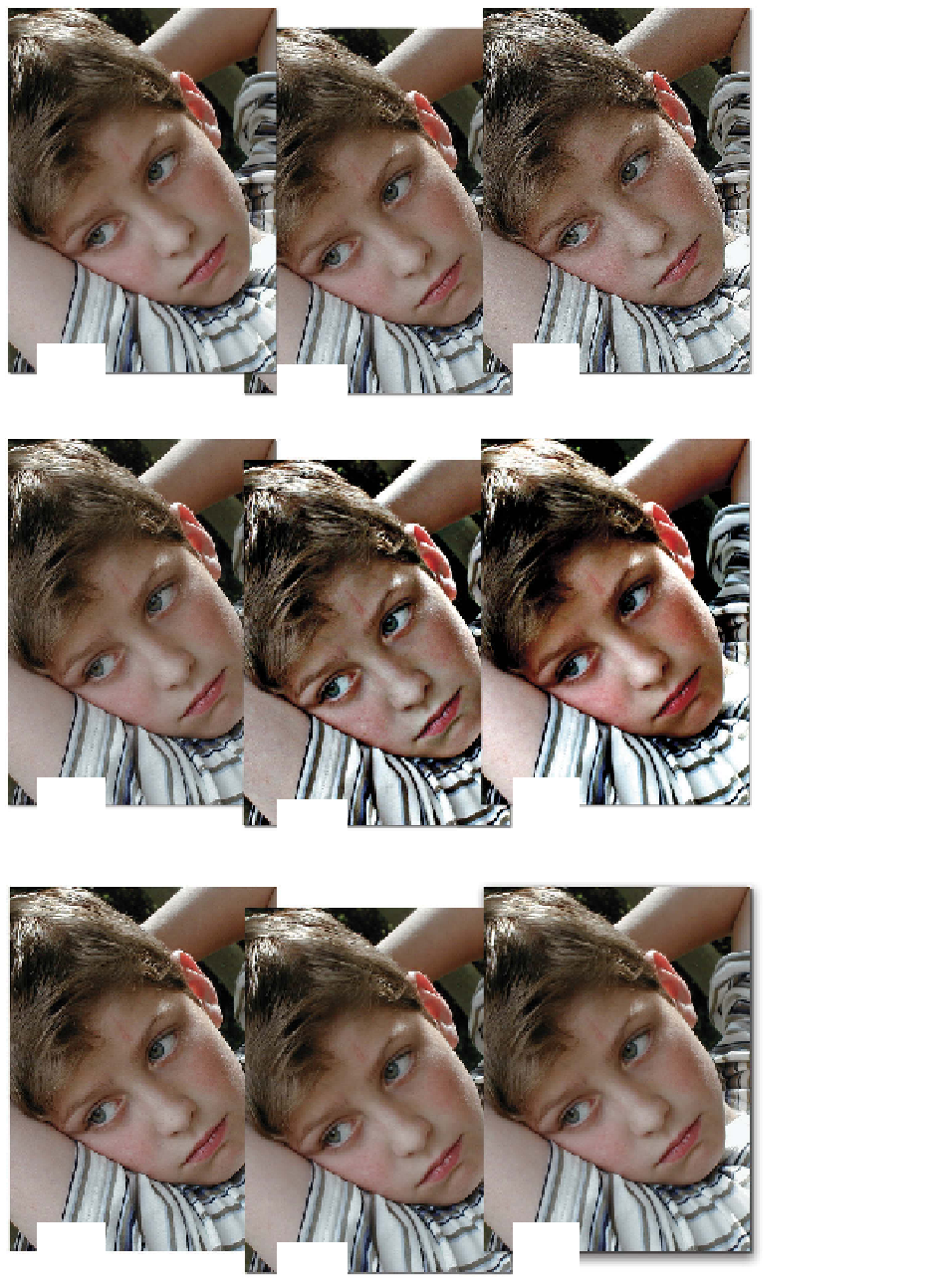










































Search WWH ::

Custom Search