Graphics Programs Reference
In-Depth Information
EXPERT
Auto Color Correction,
known as just Auto Color
in the Organizer's Fix pan-
el, provides a one-click
correction for most cast
problems.
BEFORE
AFTER
Editor: Enhance > Auto Color Correction
The Auto Color Correction feature, first seen in version 2.0 of the program, works in a similar
way to tools like Auto Levels and Auto Contrast, providing a one-click fix for most color
problems. As with all 'I'll let the computer decide' features, sometimes such automatic fixes do
not produce the results that you expect. In these scenarios use the Undo (Edit > Undo)
command to reverse the changes and try one of the manual tools detailed below.
The Remove Color Cast
feature works when you
select a portion of the pic-
ture that should be neutral
(white, gray or black) but
exhibits a cast. Elements
then rebalances the rest of
the hues in the image to
ensure that this part of the
picture is cast-free.
BEFORE
AFTER
Editor: Enhance > Adjust Color > Remove Color Cast
To help provide a more selective solution to the color cast problem, Adobe included the Color
Cast command in Elements. This function is designed to be used with images that have
areas that are meant to be white, gray or black. By selecting the feature you can then click
onto the neutral area and all the colors of the image will be changed by the amount needed
to make the area free from color casts. This command works particularly well if you happen
to have a gray or black area in your scene. Some image makers include a gray card in the
corner of scenes that they know are going to produce casts in anticipation of using Color
Cast to neutralize the hues later.


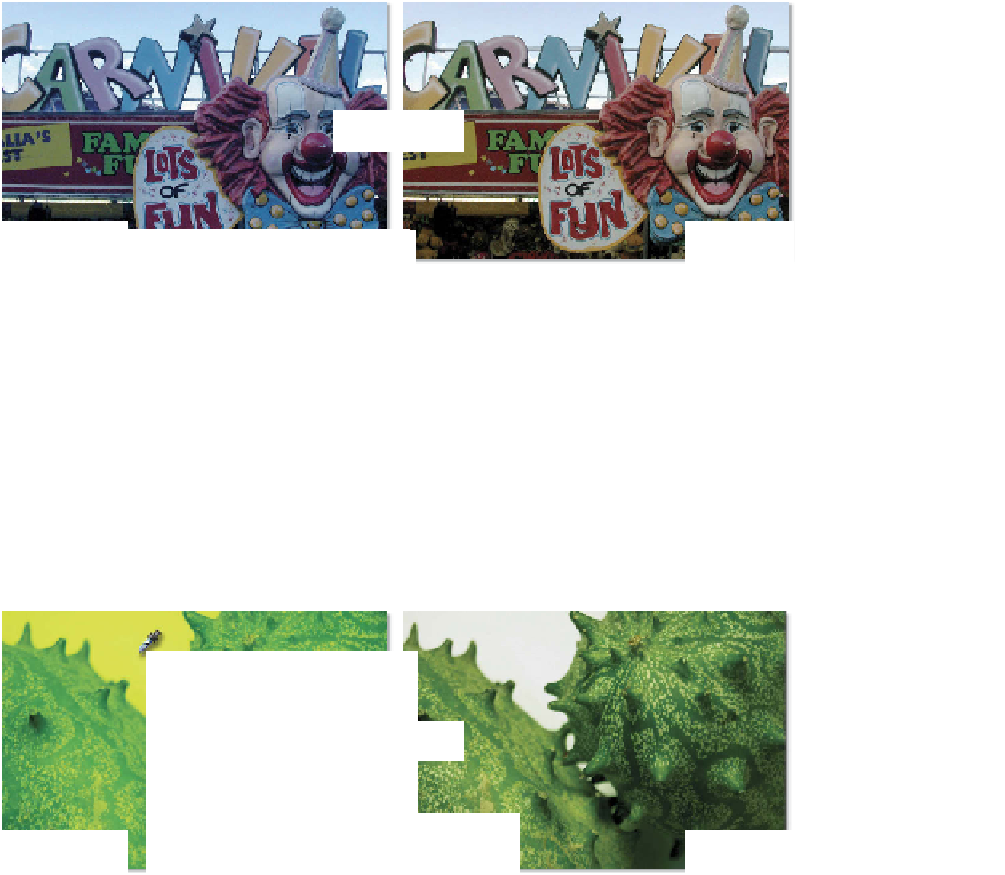



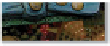
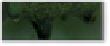
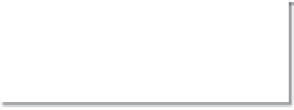
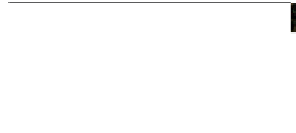




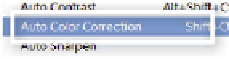

















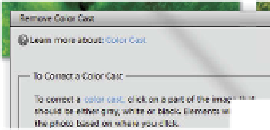
















Search WWH ::

Custom Search