Graphics Programs Reference
In-Depth Information
The Organizer workspace
works like a 'super' file
browser, allowing you to
manage, search, tag and back
up all the photos in your
picture catalog. You can view
the photographs in Media,
People, Places or Event views.
Pictures can be grouped into
Albums and you can find
specific images via the unique
'keyword tags' that you attach
to the files or the star ratings
you give them.
The Editor workspace is the
pivot point for all your editing
and enhancement activities.
Here you can do everything
from making small
adjustments in color or
brightness to major changes
such as swapping a dull sky
with one that contains a
colorful sunset.
Two workspaces - Organizer/Bridge and Editor
Tasks within Photoshop Elements are broken into two different varieties - those activities that
are concerned with organizing or managing your photos and those tasks that involve editing
or enhancing your pictures. Adobe has created two different workspaces to accommodate
these tasks -
Organizer
and
Editor
. All your activities in Elements will be conducted in one
or the other of these spaces. Macintosh users now have the same Organizer workspace as
Windows users. This wasn't the case in previous versions of the program.
MAC = WINDOWS
In earlier versions of
Elements the Mac ver-
sion didn't contain the
Organizer workspace.
Apple users had a util-
ity called Bridge which
provided similar image
browsing and manage-
ment features. But that
situation changed in
version 9. Now Ele-
ments functions in the
same way irrespective
of the platform you are
working on.
Welcome Screen
The Welcome screen is the first dialog box that the user sees when opening Photoshop
Elements. From this screen you can choose to Organize or Edit your pictures. In previous
versions of the program, users could also sign into a special Elements online comunity
account at this welcome screen. But there have been big changes in this area for version 11.
You will find that many community and online activities have been eliminated. The Elements
team assures us that these changes are in preparation for even better features in the future.



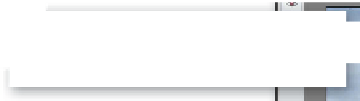
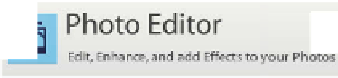

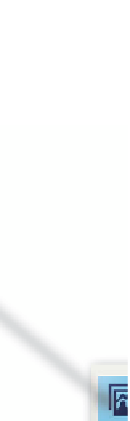



























Search WWH ::

Custom Search