Graphics Programs Reference
In-Depth Information
RAW SHOOTING
If you have used ACR before you will see that altering midtones is a different role for the Ex-
posure slider. In previous versions of the program the Exposure slider set the white clipping
points in the image. This task is now handled by the Whites slider.
NOTE: The Brightness slider has been removed from ACR so the next setting is Contrast.
Contrast
Contrast adjusts the spread of the midtones in the image. A move of the Contrast slider to
the right spreads the pixels across the histogram, actually increasing the midtone contrast.
Conversely movements to the left bunch the pixels in the middle of the graph. It is important
to adjust the contrast of midtones after working on exposure, shadows and brightness.
Boosting shadows:
The Shadows slider manipulates the mid to dark tones in the photo. Moving the slider
to the right pushes these tones towards the highlight end of the histogram, lightening them. Moving in the
opposite direction darkens these tones.
Highlights
The Highlights slider works with the lighter tones in the image. The control doesn't alter the
white clip point but rather concentrates its efforts on allowing you to darken or lighten the
brightest 25% of values in the picture. This equates to the delicate tones in a white dress, the
texture in fluffy white clouds and the tiny bubbles in sea spray.

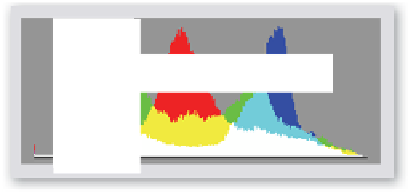
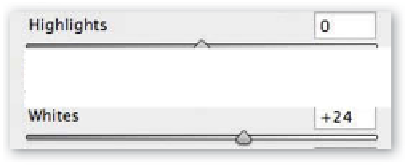
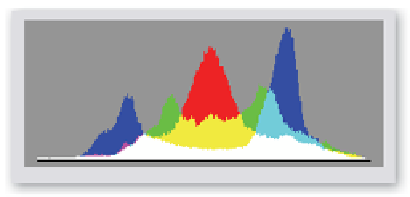

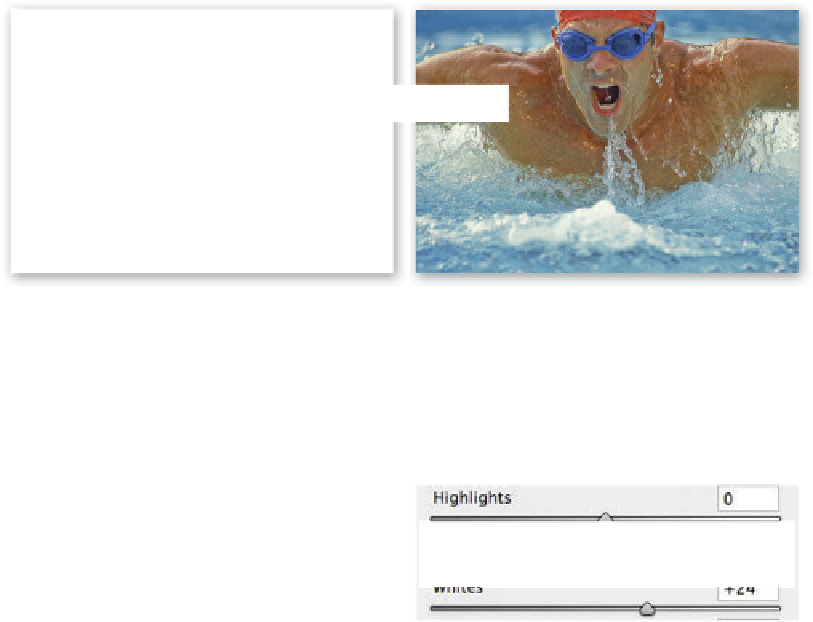
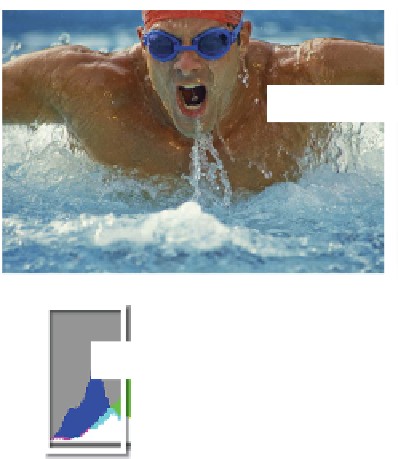




















Search WWH ::

Custom Search