Graphics Programs Reference
In-Depth Information
The Share To Fickr option in the Share
panel of Photoshop Elements provides a
very simple way for Elements users to add
the photos they manage in the Organizer to
their Flickr site.
Obviously to take advantage of this feature
you must already have a Flickr account. A
new account can be created for free by visit-
ing
www.Flickr.com an
d clicking the Sign
Up option in the site's menu bar.
1
2
3
Before you start make sure that you have a
current Flickr account and that you have the
login name and password handy. Next select
a single image from the Organizer workspace
and choose the Share To Flickr entry from
the Share Task panel.
A new dialog will be displayed asking if you
want to commence the linking process. Click
the Authorize button to continue. Next a
new web browser window will open display-
ing a Flickr login screen. Add your login name
or ID and your password before clicking the
Sign In button.
The next screen will summarize the types of
activities that Photoshop Elements will be
able to under take within your Flickr account.
Click the OK, I'll Authorize It button to es-
tablish the link. Now switch back to the Or-
ganizer workspace and you will notice that
the open dialog is now displaying a message
that the linking process is almost finished.
Click the Complete button to finalize the
process.
4
5
6
6
With the link to Flickr now authorized, up-
loading your photos to your account is a very
simple matter. Start by selecting your photos
from the Organizer workspace. Now click the
Share To Flickr option in the Share panel.
The image or images you selected will then
be listed as thumbnails on the left of a new
dialog which appears. You can add to or re-
move images from the list using the + and -
buttons. Choose who can view the photos
from the options on the right of the dialog.
Add Tags or search words to help viewers
find your work. Separate individual tag
words with a space and group multiple words
as a single tag by encasing them in double
quotes. Click Upload to optimize and then
transfer your selec ted image(s) to your Flickr
Photostream.


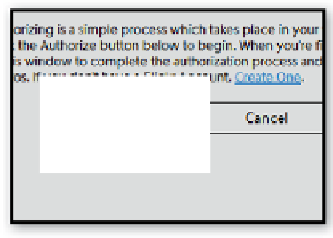



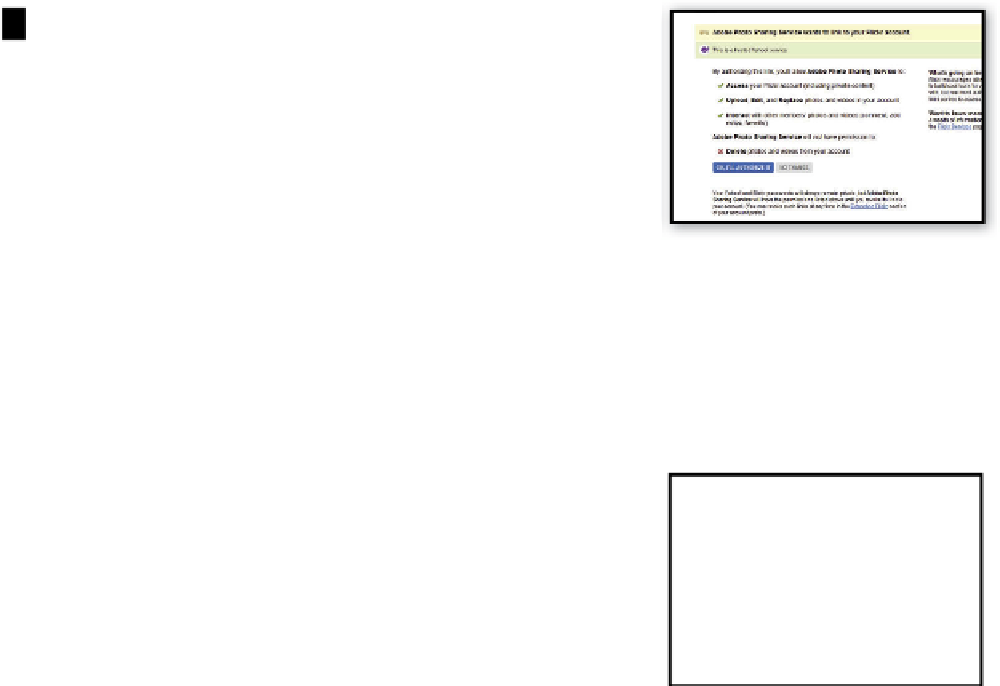




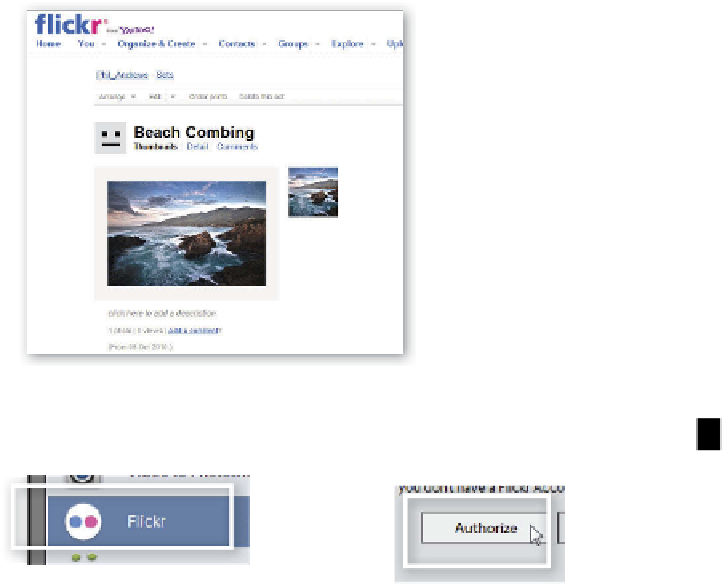

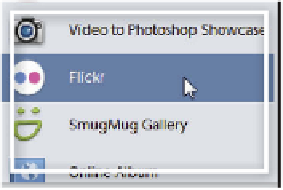
















Search WWH ::

Custom Search