Graphics Programs Reference
In-Depth Information
1
4
2
3
3
After selecting a photo in the Organizer (1) transfer it to the Editor workspace (4) by choosing the Edit with Photoshop Elements
Editor option on the right click menu (2) or by clicking the Editor (or Photo Editor entry on the pop-up menu) (3) button at the
bottom of the screen.
Other editing options
To complement the auto editing options listed in the Instant Fix pane, the Editor button pop-
up menu provides a variety of other editing options:
Editor
button or the
Photo Editor
menu entry - Choose either of these entries to open any
photos selected in the Organizer in the Photoshop Elements Editor space. This action is the
same as selecting the Edit with Photoshop Elements option from the right-click menu.
Video Editor
- The Video Editor option performs a similar function except that the selected
images, or videos, are opened in the Premiere Elements program. It provides an easy-to-use
video editing environment designed to work side-by-side with Photoshop Elements. If Pre-
miere Elements is not installed then an information window with options to install, down-
load a trial or cancel the action will be displayed. Options to edit media in Premiere Elements
can also be found in the Right-click menu.
Photoshop
and
/
or
External Editor
- Other entries in the Editor pop-up menu are for
passing the photos managed in the Organizer to enhancement applications other than the
Photoshop Elements Editor. If a version of Photoshop is installed on the computer then an
Photoshop entry will automatically appear here. Other applications can be added via the
settings in the Edit > Preferences > Editing dialog. There are also settings in this dialog to
remove links to the Edit in Photoshop Elements or Premiere Elements menu entries.
It's true that shooting digital has meant that many photographers have saved the time that
they used to spend in the darkroom processing their images. The flip side to this coin is that
now we while away the hours in on-screen production instead. Surely with all the power of
the modern computer and flexibility of Elements there must be quicker ways to process files.
Well yes there is!

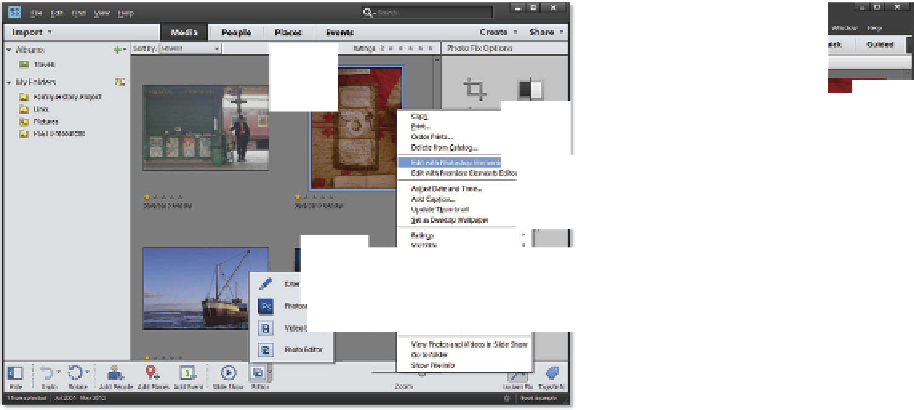
























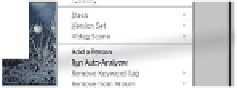





















Search WWH ::

Custom Search