Graphics Programs Reference
In-Depth Information
BEFORE
The Crop option in the Instant Fix pane has
its own dialog where you can either select
from one of a range of cropping formats or
use the on-image marquee to create a cus-
tom crop.
AFTER
Crop
The Crop option is the only feature in the Instant Fix pane that has its own dialog plus a set
of controls and settings to adjust its output. You have a choice of creating a customized crop
or selecting a preset crop that is designed to suit the format (and size) of a range of specific
printing papers. For more details on using the Instant Fix Crop option, go to
Chapter 2.
The original
photo before
the adjustment
After the auto
adjustment has
been applied
Version Set options
located in the right-
click menu
A Version Set containing the original image
and an adjusted copy is automatically created
when using any of the Fix Task Pane enhance-
ment options.
Version Sets
Any changes made to images using Instant Fix pane options results in a new version of the
photo being created and the original and the new copy being stacked together in Organizer
as a Version Set. This means that you can always revert to your original photo at a later date
if you decide that you don't like the adjustment changes that were made.
More details about Version Sets and how they fit into your editing workflow can be found in
Chapters 2
and
3.



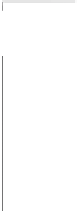

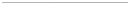

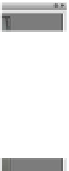







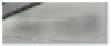



































Search WWH ::

Custom Search