Graphics Programs Reference
In-Depth Information
To create a Version Set
when saving an edited file
from inside the Quick or
Standard editor work-
space, make sure that the
Save in Version Set with
Original option is selected.
Versioning your edits
Creating a good archival system goes a long way to making sure that the images you create
are well protected, but what about the situation where the original photo is accidentally
overwritten as part of the editing process? Embarrassing as it is, even I have to admit that
sometimes I can get so involved in a series of complex edits that I inadvertently save the
edited version of my picture over the top of the original. For most tasks this is not a drama as
the edits I make are generally non-destructive (applied with adjustment layers and the like)
and so I can extract the original file from inside the enhanced document but sometimes,
because of the changes I have made, there is no way of going back. The end result of saving
over the original untouched digital photo is equivalent to destroying the negative back in
the days when film was king. Yep, photographic sacrilege!
So you can imagine my relief to find that in the last few versions of Photoshop Elements,
Adobe featured a technology that protects the original file and tracks the changes made to
the picture in a series of successively saved photos. The feature is called Versioning as the
software allows you to store different versions of the picture as your editing progresses.
What's more, the feature provides options for viewing and using any of the versions that you
have previously saved. Let's see how this file protection technology works in practice.
Versions and Photoshop Elements
Versioning in Elements extends the idea of image stacks by storing the edited version of
pictures together with the original photo in a special group or Version Set.
Selecting the Version Set >
Expand Items in Version
Set option from the right-
click menu displays the var-
ious pictures that have
been bundled together in
the set.
All photos enhanced in the Organizer space using tools like Auto Smart Fix are automati-
cally included in a Version Set. Those images saved in the Quick and Expert editor spaces
with the Save As command can also be added to a Version Set by making sure that the Save
with Original option is ticked before pressing the Save button in the dialog.

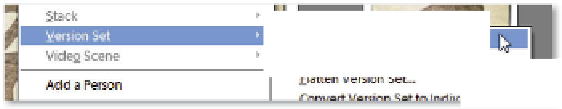
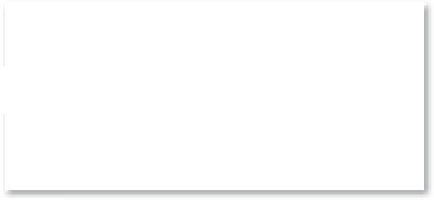







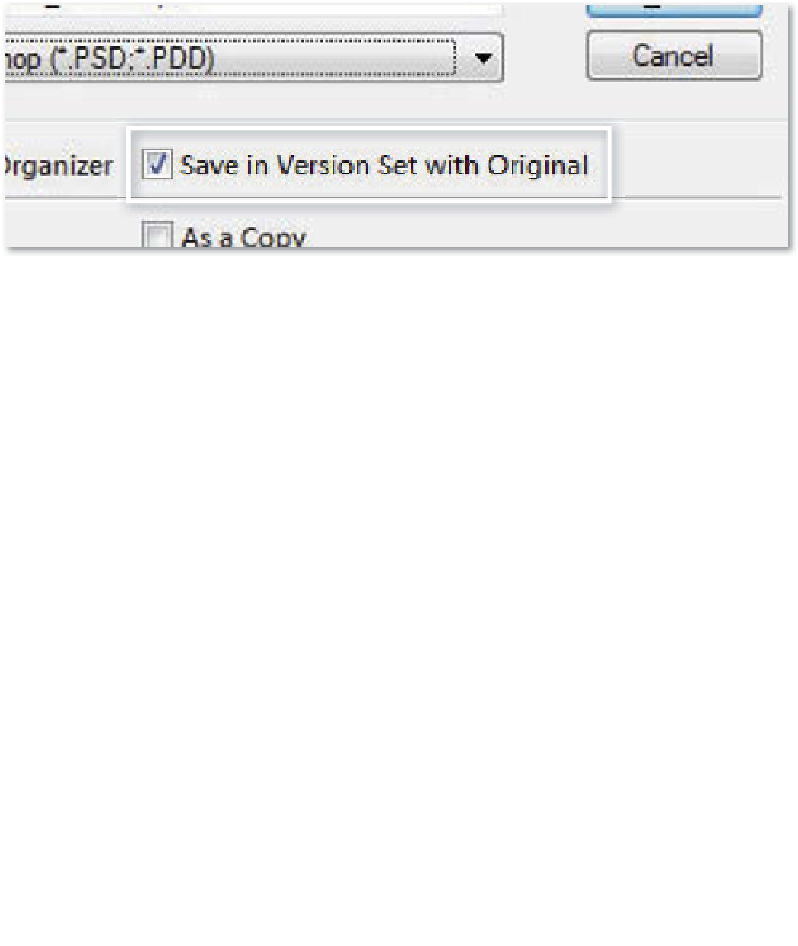















Search WWH ::

Custom Search