Information Technology Reference
In-Depth Information
setdcl -d 2 -s 00=12-0
XSB12-0 has been given LSB#0 in Domain 2. The LSB number is the board
position order in the domain.
addboard -y -c assign -d 2 12-0
XSB12-0 has been assigned to Domain 2.
poweron -y -d 2
Domain 2 is now powering up.
If we later determine that Domain 2 requires more processing resources, an-
other XSB must be added to the domain. Only a single CPU is required, so one of
the available boards must be placed in Quad-XSB mode. CMU#10 will be used.
To allow the user to create another domain with the other unassigned XSBs from
CMU#10, XSB10-1 will be assigned to Domain 2.
XSCF>
setupfru -x 4 sb 10
XSCF>
setdcl -d 2 -s 15=10-1
XSCF>
setdcl -d 2 -s no-mem=true 15
XSCF>
addboard -y -c configure -d 2 10-1
XSB#10-1 will be configured into DomainID 2. Continue?[y|n] :y
Initial diagnosis started. [1800sec]
0..........30................................60.....90.
120.....150.....180.....210.....240.....270
............300................................end
Initial diagnosis has completed.
Start configuring XSB to domain.
Configured XSB to domain.
XSCF>
showboards -v -d 2
XSB R DID(LSB) Assignment Pwr Conn Conf Test Fault COD
---- - -------- ----------- ---- ---- ---- ------- -------- ----
12-0 02(00) Assigned y y y Passed Normal n
10-1 02(15) Assigned y y y Passed Normal n
XSCF> showdcl -v -d 2
DID LSB XSB Status No-Mem No-IO Float Cfg-policy
02 Running FRU
00 12-0 False False False
01 -
02 -
03 -
04 -
05 -
06 -
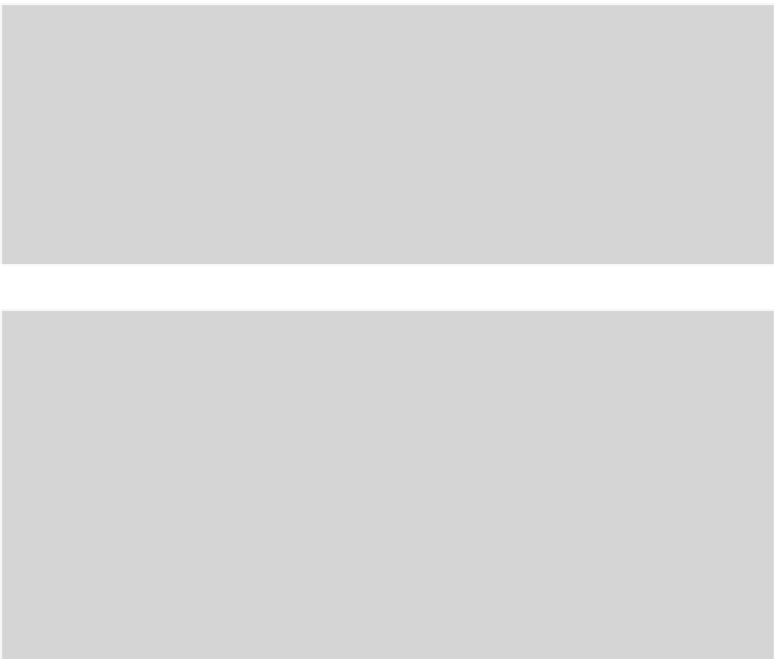
Search WWH ::

Custom Search