Information Technology Reference
In-Depth Information
Based on the output, we know that the user with a UID of 1012 was running the
find
program in Container
webzone
, which was causing most of those system calls.
When used in combination, DTrace and Containers can solve problems that are
otherwise difficult or impossible to solve. For example, when troubleshooting a
three-tier architecture, you might want to collect a chronological log of events on
the three different systems. Each system has its own time clock, making this feat
impossible. To gather the needed data, you could re-create the three tiers as three
Containers on the same system. Because the three Containers share the kernel's
time clock, a DTrace script can collect data on processes in the three different
tiers, using one time reference.
Almost all Containers need access to a network to be useful. A Container can
have network access via one or more physical network ports (NICs). By default,
Containers have shared access to a NIC, an approach called “shared-IP.” Instead
of accepting this default, you can configure a Container to have exclusive access to
one or more NICs. That type of network configuration, referred to as “exclusive-
IP,” prevents any other Container, or the global zone, from using that NIC.
6.2.3.1 Shared-IP Containers
All network controls, including routing, for shared-IP Containers are managed
from the global zone. Exclusive-IP Containers manage their own networking con-
figuration, including the assignment of IP addresses, routing table management,
and bringing their network interfaces up and down.
Configuring network access for a shared-IP Container looks like this:
GZ#
zonecfg -z myzone
zonecfg:myzone>
add net
zonecfg:myzone:net>
set physical=e1000g0
zonecfg:myzone:net>
set address=192.168.1.10/24
zonecfg:myzone:net>
end
zonecfg:myzone>
exit
Yo u c a n u s e t h e s a m e s y n t a x t o a d d a c c e s s t o a d d i t i o n a l N I C s .
Yo u c a n m o d i f y a n e x i s t i n g r e s o u r c e w i t h t h e
select
subcommand of
zonecfg
.
In the following example,
select
is used to establish a specific default router for
a Container.
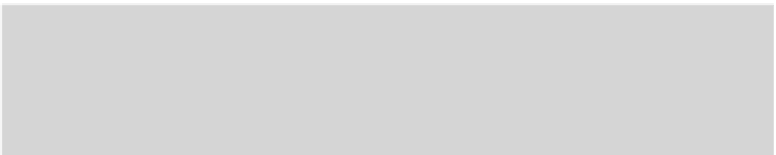
Search WWH ::

Custom Search