Information Technology Reference
In-Depth Information
Note that the actual size of the disk image is only 63KB. To create a fixed-size
image, add
--variant Fixed
to the
createhd
step in the preceding example.
CD-ROM images are treated in a similar fashion. The Virtual Media Manager
maintains a list of registered images. Because CD-ROM images are not writable
by the guest, they can be used by more than one guest at a time. One special
image is
VBoxGuestAdditions.iso
, which can be found in the directory
/opt/
VirtualBox/additions
. It contains all of the guest drivers and configuration
tools that match the version of VirtualBox installed on the host. This image is
automatically added by the installation program and is available to all guests.
In addition to a CD-ROM image, a guest can access real media in a CD-ROM
or DVD drive on the host. By default, the guest is only allowed to read from the
drive. To give the guest write access or to allow special I/O operations required by
some multimedia players, enable the Passthrough setting on the CD-ROM device.
VirtualBox provides up to eight Ethernet PCI devices to each guest virtual machine.
The user can select the type of virtual devices that are presented to the guest as well
as what the host will do with the associated network I/O. The guest adapter does
not need to be the same type as that on the host. For example, a Realtek Ethernet
interface on the host can be virtualized as an Intel PRO/1000 on a guest. The first
four virtual network adapters can be configured using the Network settings in the
GUI. All eight of the devices can be configured using the
VBoxManage
command.
VirtualBox can present any of the following virtual devices to the guest operat-
ing system.
■
AMD PCNet PCI II: A legacy host adapter for older guest operating systems.
■
AMD PCNet FAST III: The default for most guests. This host adapter is well
supported in most OS installation media, which makes it a good choice for
most guests. It is also supported by the GNU GRUB bootloader, which allows
network booting and installation of a guest operating system.
■
Intel PRO/1000 MT Desktop: The default for newer guest operating systems
such as Windows Vista and Windows Server 2008. Use this where the PCNet
adapter is no longer supported or available on the installation media.
■
Intel PRO/1000 T Server: Specifically for use with Windows XP guests.
■
Intel PRO/1000 MT Server: A driver that allows guests to be imported from
other virtualization products such as VMware. The PRO/1000 MT Server
virtual device is commonly used on those platforms.
■
Virt-io
: A device used for guests that support a KVM paravirtualized (PV)
network interface. Because this device is designed for virtualization, it may
Search WWH ::

Custom Search