Information Technology Reference
In-Depth Information
%
VBoxManage createhd --filename /vbox/HardDisks/Windows7-user.vdi \
--size 16000 --format VDI --variant Standard --remember
0%...10%...20%...30%...40%...50%...60%...70%...80%...90%...100%
Disk image created. UUID: 4a0ef971-13d1-428b-aded-5f8720155e0a
%
VBoxManage showhdinfo 4a0ef971-13d1-428b-aded-5f8720155e0a
UUID: 4a0ef971-13d1-428b-aded-5f8720155e0a
Accessible: yes
Description:
Logical size: 16000 MBytes
Current size on disk: 0 MBytes
Type: normal (base)
Storage format: VDI
Location: /vbox/HardDisks/Windows7-user.vdi
%
VBoxManage storageattach "Windows 7" --storagectl "SATA Controller" \
--port 3 --device 0 -type hdd \
--medium /vbox/HardDisks/Windows7-user.vdi
The results of this command can be seen in the Storage settings of this Windows
7 guest, as shown in Figure 5.5.
Figure 5.5
Selecting a Guest Disk Image
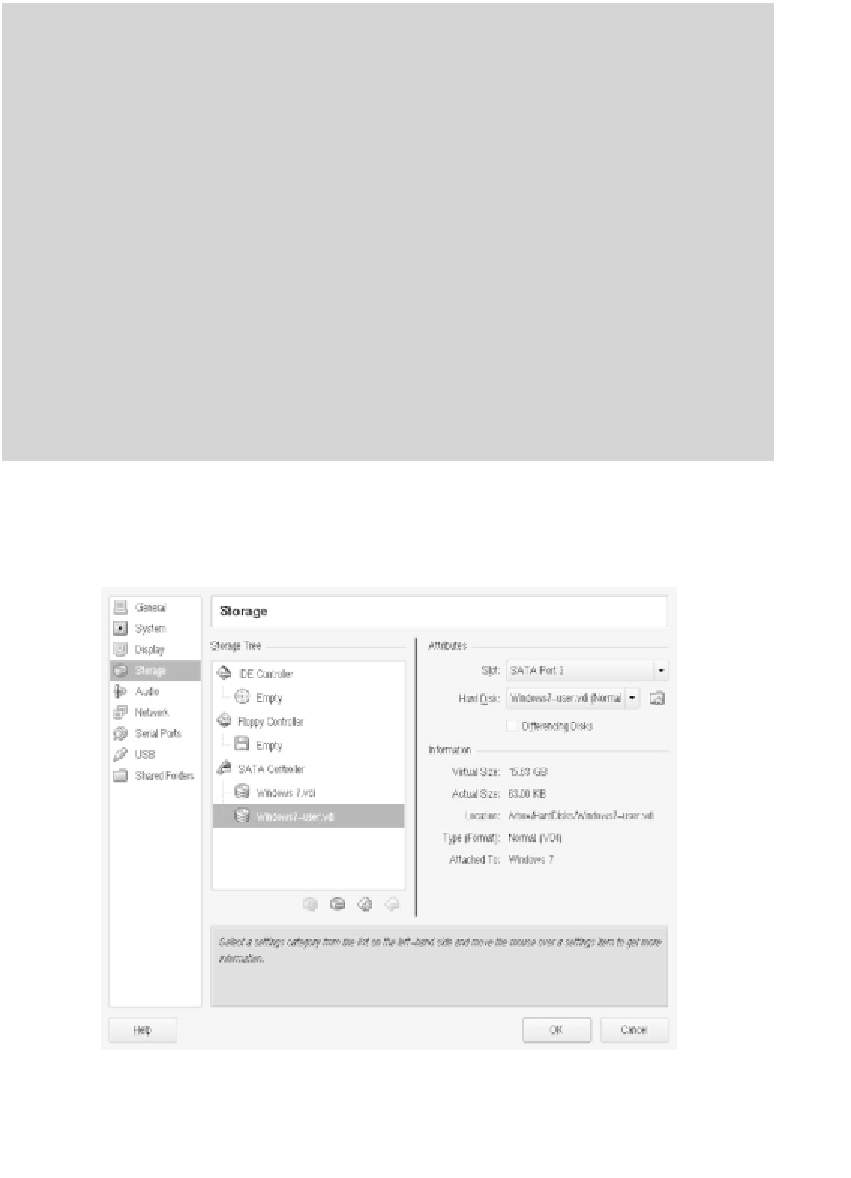
Search WWH ::

Custom Search