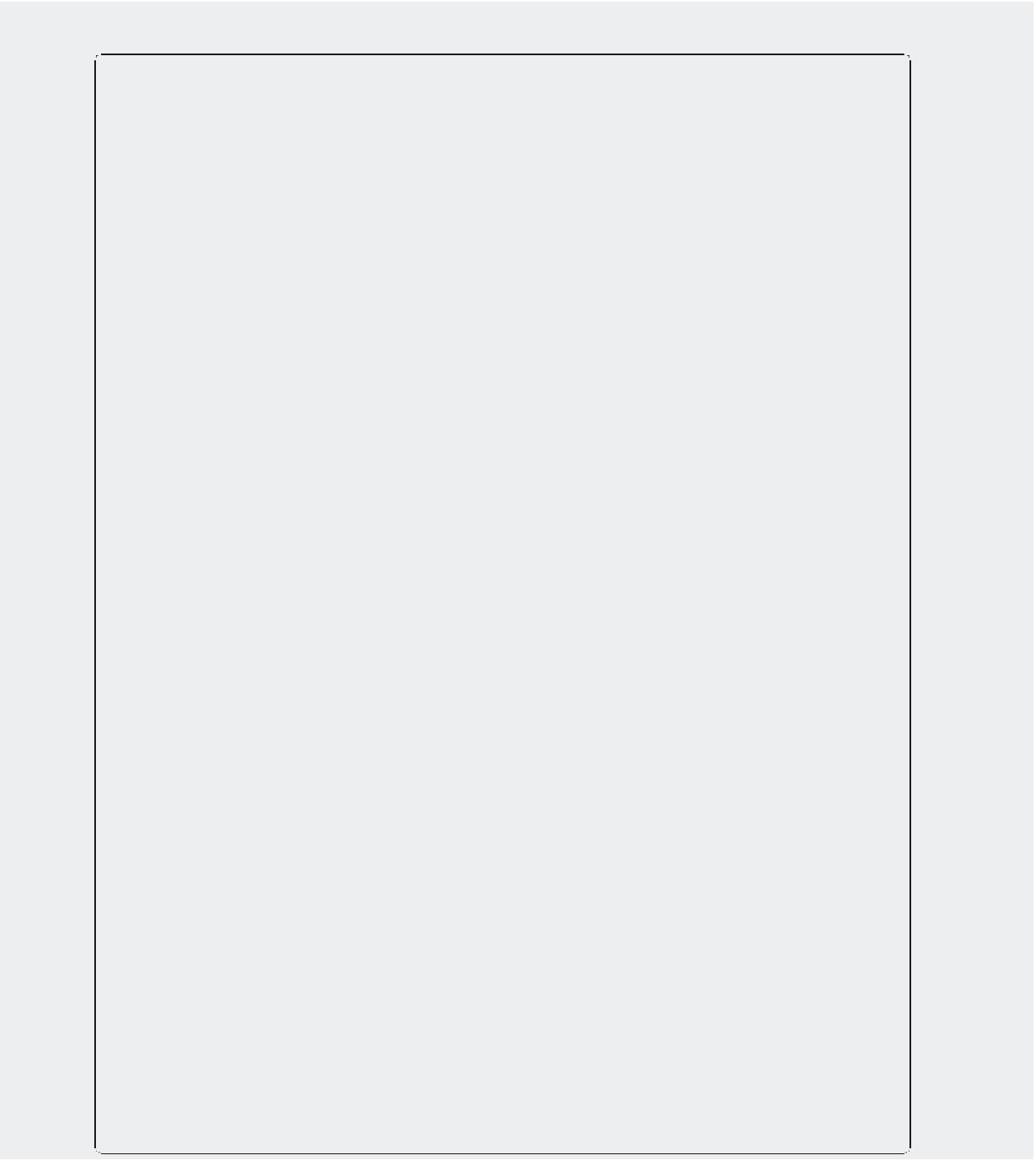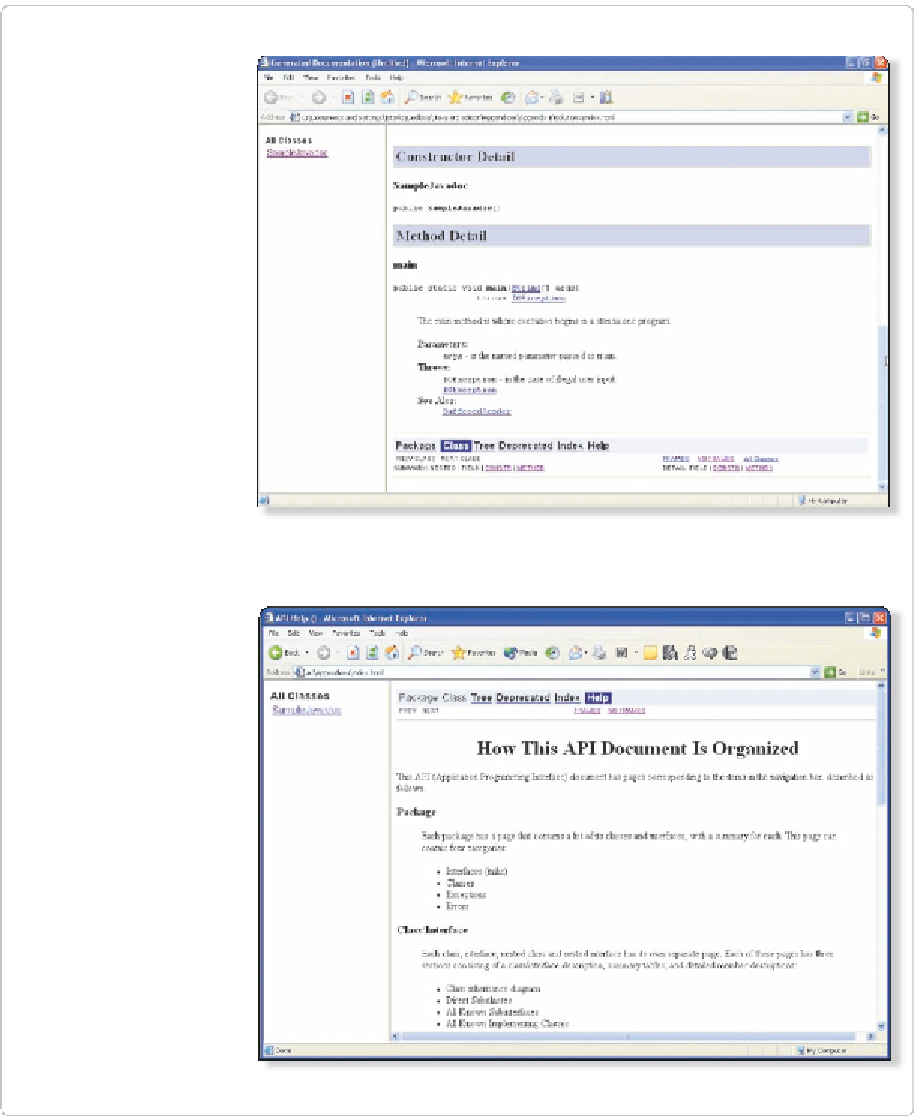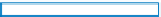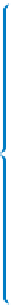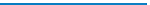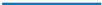Java Reference
In-Depth Information
2.
Use the down scroll arrow to display the Method Detail.
The frame scrolls
to display the
Method Detail
(Figure E-12).
Method
Detail section
Parameters
heading
Throws
heading
method
description
See Also
heading
hyperlinks
Tree link
3.
Click the Tree link
and then click the
browser's Back but-
ton. Click the Index
link and then click
the browser's Back
button. Click the
Help link.
The browser displays
each page generated
by the Javadoc tool
(Figure E-13).
4.
Close the browser
window by clicking
the Close button in
the title bar.
The browser closes.
5.
Click the Close
button in the
TextPad title bar.
TextPad closes.
FIGURE E-12
Close
button
Help link
Help file
FIGURE E-13
Businesses and programmers use Javadoc to provide documentation to users of their source
code. For example, the Javadoc tool is used by Sun Microsystems to create all API documentation.
For these businesses and programmers, the HTML files created by the Javadoc tool are a convenient
and platform-independent way of distributing documentation online from a Web site or intranet, via
CD-ROM or other media, or even as hard-copy printouts.