Java Reference
In-Depth Information
Viewing Javadoc-Generated Documentation
Once Javadoc has generated the HTML-formatted documentation for your Java program, it can
be viewed using a Web browser. The following steps show how to view and navigate through Javadoc-
generated documentation using a Web browser.
To View Javadoc-Generated Documentation
1.
Start Internet Explorer or your Web browser. When the browser window opens, type
A:\Appendices\index.html
in the Address text box. Press the
ENTER
key.
The browser displays the documentation created for the SampleJavadoc program (Figure E-11).
API style
links
No Frames
link
index file
class name
class
description
Author
heading
author
hyperlink
See Also
heading
text entry
scroll
arrow
FIGURE E-11
(continued)


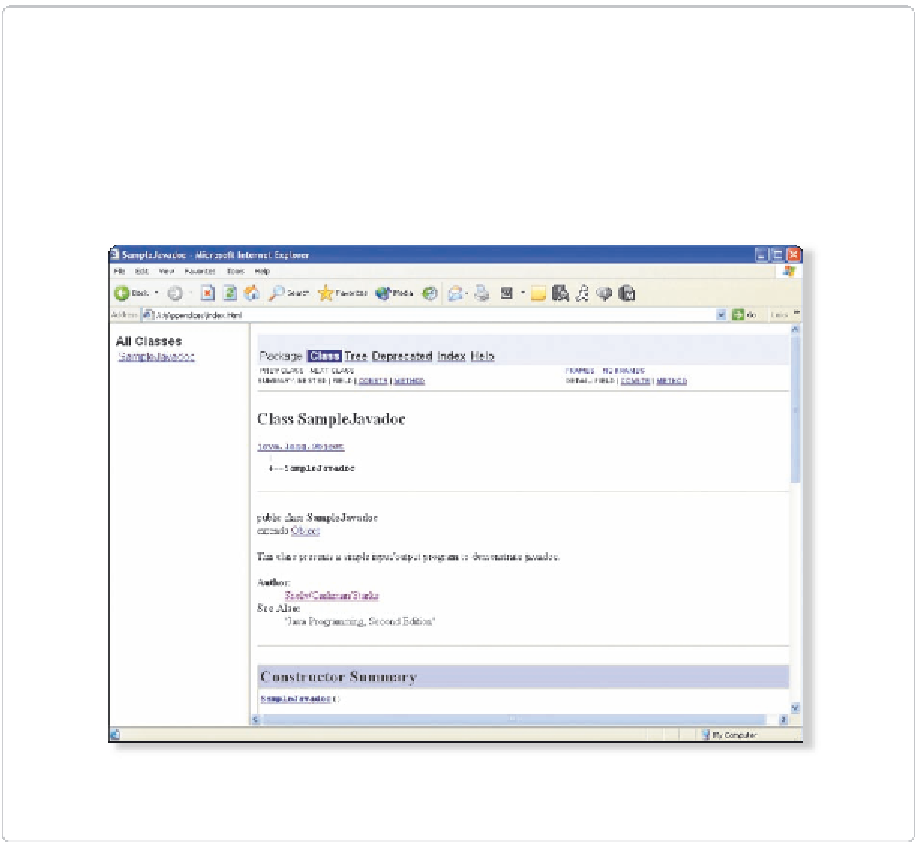
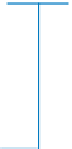

















Search WWH ::

Custom Search