Java Reference
In-Depth Information
4.
Click the Change the screen resolution task.
The Display Properties dialog box is displayed, with the Settings tab selected (Figure C-4). The
current screen resolution is displayed in the Screen resolution area.
Display
Properties
dialog box
Settings
tab
Screen
resolution
area
Screen
resolution
trackbar
current screen
resolution is 800
by 600 pixels
FIGURE C-4
5.
Drag the Screen resolution trackbar one tick mark to the right or until the screen resolution
below the trackbar reads 1024 by 768 pixels.
As the trackbar is moved one mark to the right, the screen resolution displayed below the trackbar
changes to 1024 by 768 pixels (Figure C-5).
trackbar moved
one tick mark
to the right
screen resolution
reads 1024 by
768 pixels
OK button
FIGURE C-5
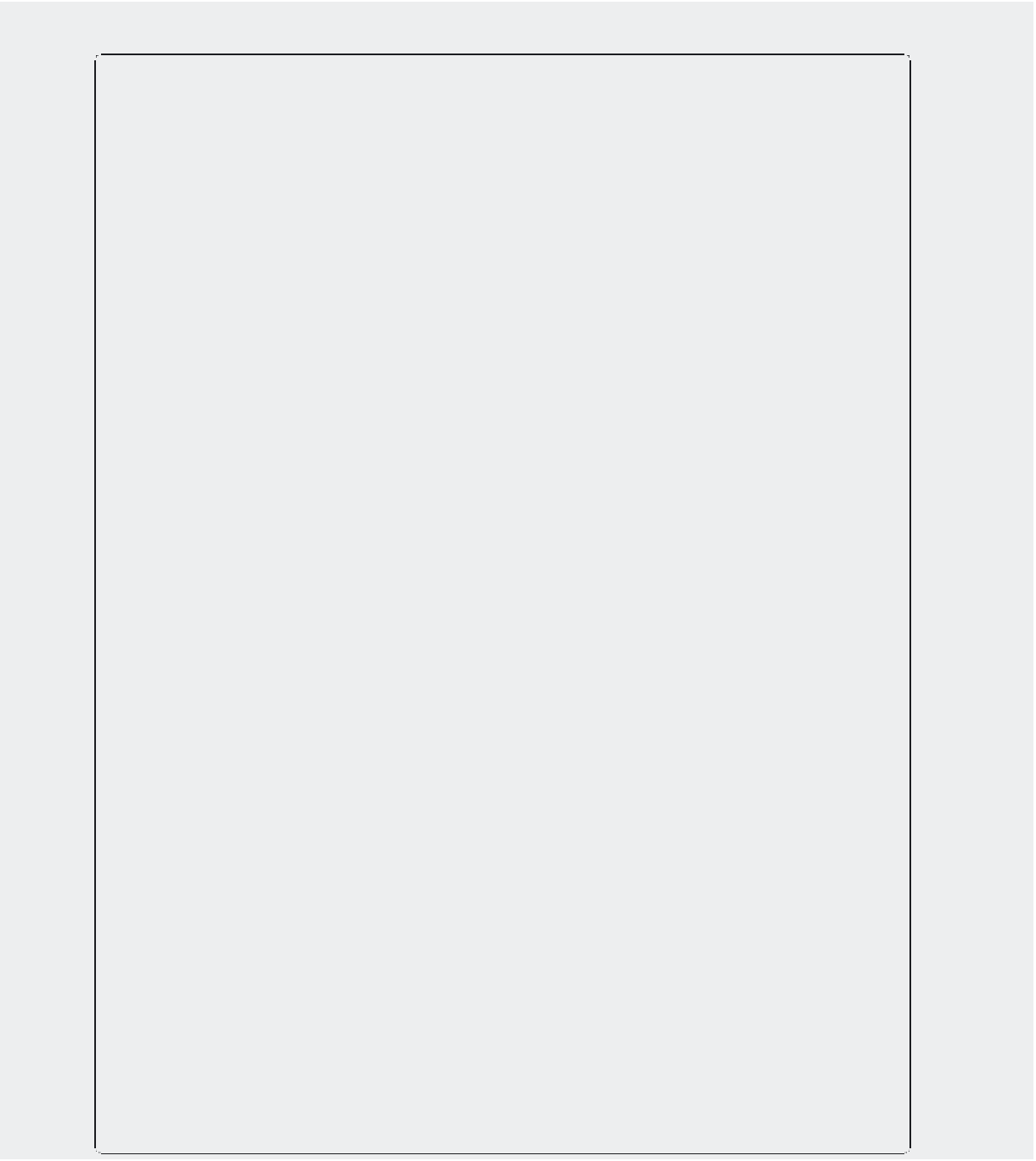
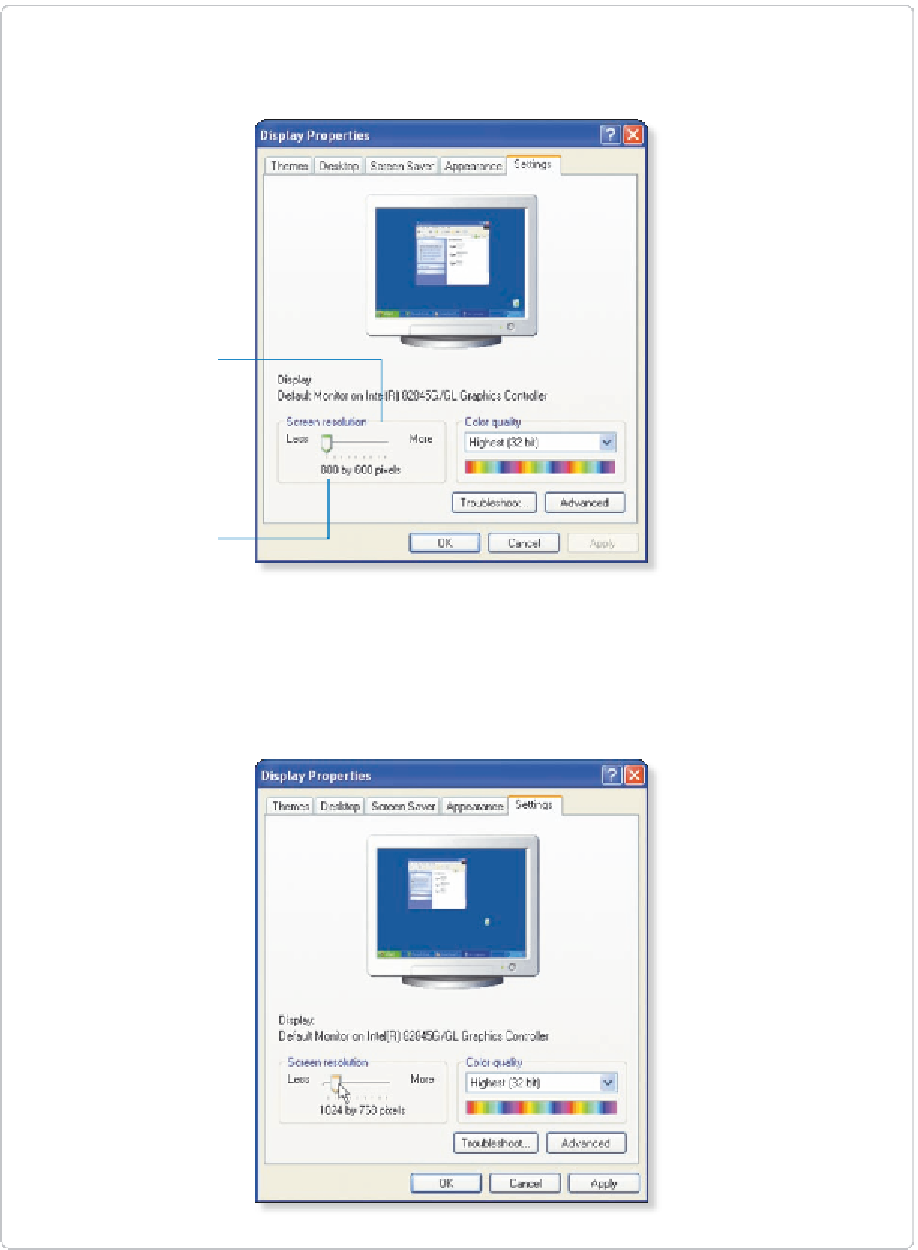
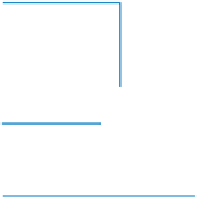










Search WWH ::

Custom Search