Java Reference
In-Depth Information
2.
Click Control Panel. If necessary, click Switch to Category View in the Control Panel area.
The Control Panel window opens (Figure C-2).
Control Panel
window
Control Panel
area
Appearance and
Themes category
FIGURE C-2
3.
Click the Appearance and Themes category.
The Appearance and Themes window opens (Figure C-3).
Appearance and
Themes window
Change the screen
resolution task
FIGURE C-3
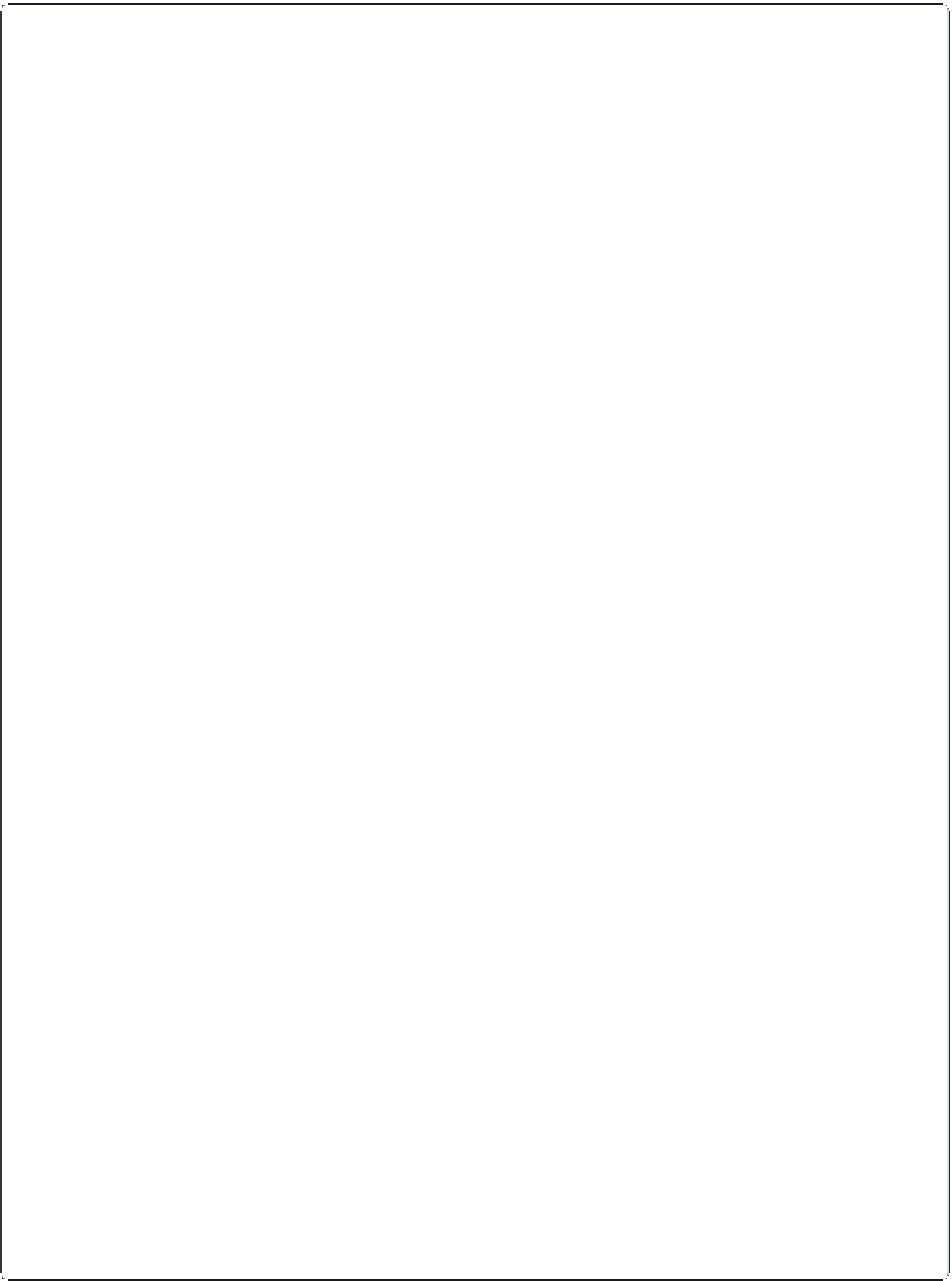

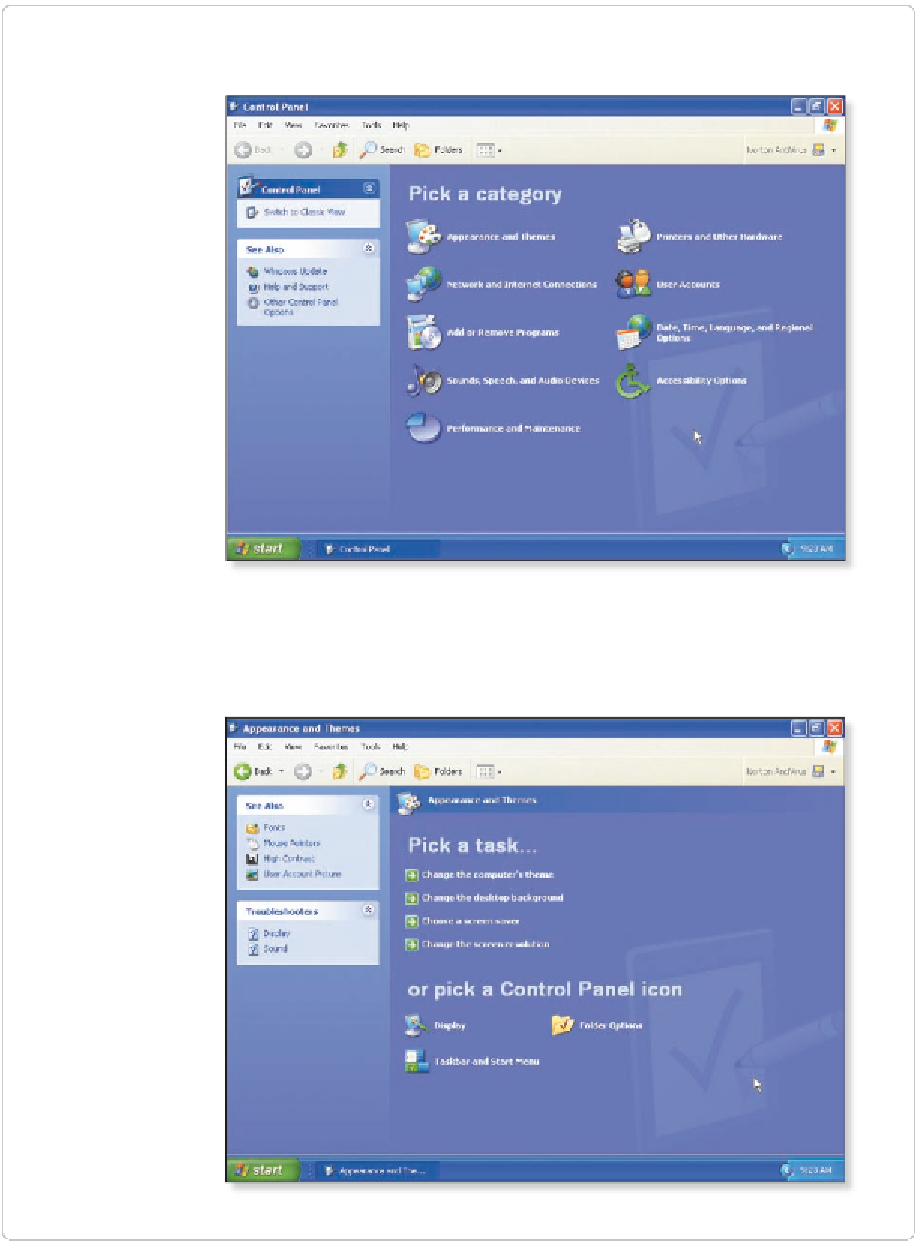
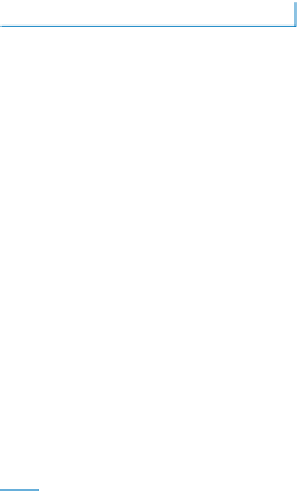
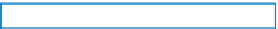






Search WWH ::

Custom Search