Java Reference
In-Depth Information
17.
Click the Delete user button. When the Enter User ID dialog box is
displayed, type
user01
in the text box.
The Enter User ID dialog box displays the ID of the user to delete
(Figure 11-73).
Enter User ID
dialog box
text box
OK button
FIGURE 11-73
18.
Click the OK button.
The Stock Tracker: User Maintenance window displays the Delete User area
(Figure 11-74). This provides an opportunity to verify that the correct user
record will be deleted.
Stock Tracker:
User Maintenance
window
user data
Delete User
area
Delete
button
FIGURE 11-74
19.
Click the Delete button.
The User Deleted dialog box dis-
plays the user ID and name of
the user deleted (Figure 11-75).
User Deleted
dialog box
user name
user ID
OK button
FIGURE 11-75
(continued)
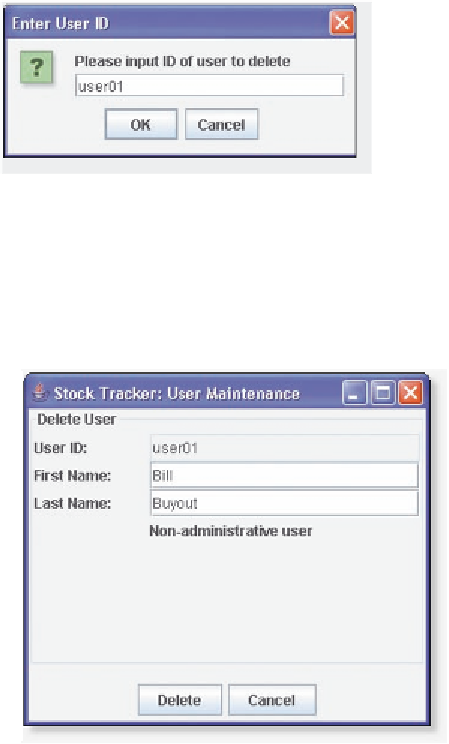
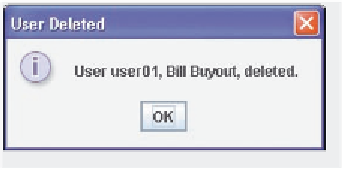
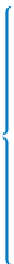























Search WWH ::

Custom Search