Java Reference
In-Depth Information
Table 10-3
Data Entry, Actions, and Results for Testing PasswordException Class
, continued
USER
PASSWORD
ACTION
RESULT
DISPLAYS
RESPONSE
user02
user02
Click Log on
Invalid password;
Password is invalid
Click OK button
button
not in list
This password does
not match a value
in the password
history. Number of
invalid attempts: 1
(Figure 10-1h)
user02
administrator
Click Log on
Invalid password;
Password is invalid
Click OK button
button
no numeric digit
— must have at
least one numeric
digit This password
is not formatted
properly. Number
of invalid attempts:
2 (Figure 10-1i)
user03
user
Click Log on
Invalid password;
Password
Click OK button
button
less than
< minimum size
minimum size
This password is
not formatted
properly.
(Figure 10-1j)
user03
user123456789012
Click Log on
Invalid password;
Password >
Click OK button
button
greater than
maximum size This
maximum size
password is not
formatted properly.
(Figure 10-1k)
Print the Source Code
After testing the application to verify the Password class uses the
PasswordException class and subclasses appropriately, all source code for the mod-
ified Password class and the PasswordException class and subclasses — as well as
the Activator interface, LogonFrame, StockFrame, and StockListDemo classes —
should be printed. The following steps print the source code for all programs.
To Print Source Code
1.
In the TextPad window, click the Print button on the Standard toolbar.
The StockListDemo source code is printed.
2.
Click Activator.java in the Selector Window to display the Activator
interface source code.
The Activator source code is displayed in the coding window.
3.
Click the Print button on the Standard toolbar.
The Activator source code is printed.
4.
Repeat steps 2 and 3 for each Java source code file in the Selector
Window.
OTHER WAYS
1. Press
CTRL
+
P
2. Press
ALT
+
F
,
P
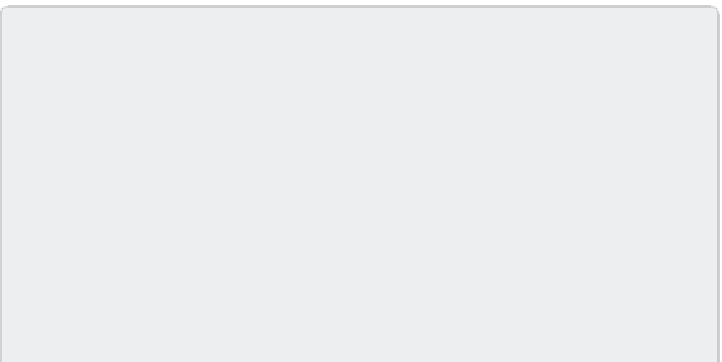





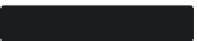





Search WWH ::

Custom Search