Java Reference
In-Depth Information
solving the problem. Most of the time, each step in solving a problem is repre-
sented by a separate symbol. Most of the flowcharting symbols, except the
decision diamond, have one entering flowline and one exiting flowline. Inside
the symbol, you write words describing the logical step. Flowcharts typically do
not display programming language commands. Rather, they state the concept in
English, pseudocode, or mathematical notation. After the last step, you end a
flowchart with a final flowline connected to another terminal symbol. Appendix
A includes a more detailed discussion of how to develop flowcharts.
Table 1-2
Flowcharting Symbols and Their Meanings
SYMBOL
NAME
MEANING
Process Symbol
Represents the process of executing a defined
operation or group of operations that results in a
change in value, form, or location of information;
also functions as the default symbol when no other
symbol is available
Input/Output (I/O) Symbol
Represents an I/O function, which makes data
available for processing (input) or for displaying
processed information (output)
Flowline Symbol
Represents the sequence of available information
and executable operations; lines connect other
symbols; arrowheads are mandatory only for right-
to-left and bottom-to-top flow
top to
bottom
left to right
bottom
to top
right to left
Annotation Symbol
Represents the addition of descriptive information,
comments, or explanatory notes as clarification;
vertical lines and broken lines may be placed on
the left, as shown, or on the right
Decision Symbol
Represents a decision that determines which of a
number of alternative paths is to be followed
Terminal Symbol
Represents the beginning, the end, or a point of
interruption or delay in a program
Connector Symbol
Represents any entry from, or exit to, another part
of the flowchart; also serves as an off-page
connector
or
Predefined Process Symbol
Represents a named process consisting of one or
more operations or program steps that are
specified elsewhere







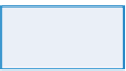

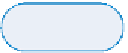


















Search WWH ::

Custom Search