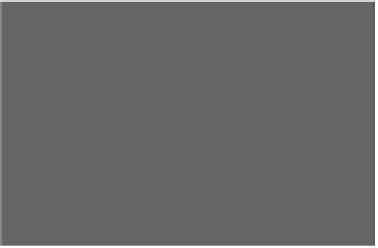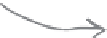HTML and CSS Reference
In-Depth Information
Creating an HTML file (Mac)
All HTML iles are text iles. To create a text ile, you
need an application that allows you to create plain text
without throwing in a lot of fancy formatting and special
characters. You just need plain, pure text.
We'll use TextEdit on the Mac in this topic; however, if
you prefer another text editor, that should work ine as
well. And, if you're running Windows, you'll want to skip
ahead a couple of pages to the Windows instructions.
Step one:
Navigate to your
Applications
folder
The TextEdit application is in the
Applications
folder. The easiest way to get there is to
choose New Finder Window from the Finder's
File menu and then look for the Application
directly in your shortcuts. When you've found
it, click on Applications.
Step two:
Locate and run
TextEdit
Here's Te
xtEdit.
You'll probably have lots of applications listed
in your
Applications
folder, so scroll down until
you see TextEdit. To run the application,
double-click on the TextEdit icon.
Step three (optional):
Keep
TextEdit
in your
Dock
If you want to make your life easier,
click and hold on the TextEdit icon in
the Dock (this icon appears once the
application is running). When it displays
a pop-up menu, choose Options, then
“Keep in Dock.” That way, the TextEdit
icon will always appear in your Dock
and you won't have to hunt it down in
the
Applications
folder every time you
need to use it.